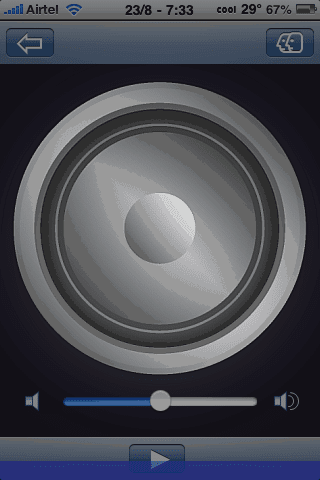
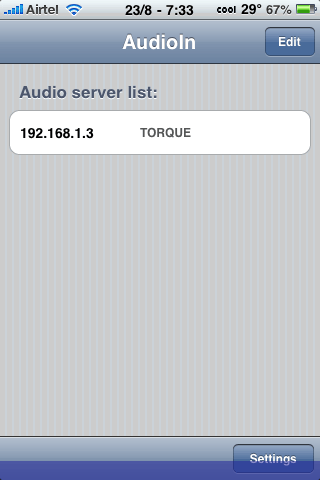
There are times when you need wireless headphones for watching movies or listening to music without disturbing your family or roommates? With AudioIn, you’ll never hear them tell you to “turn the volume down!” ever again.
AudioIn converts your iPhone into a wireless speaker/headphone (you can also listen into headphones by plugging it), Now you can play songs/video/whatever (audio) it on PC and listen it on iPhone’s speaker/headphone.
AudioIn is paired with a AudioServer which is available for free for both Mac/Windows (clicker here to download), y
you can transmit the non-DRM audio output from any application running on Windows Vista (i.e. Windows Media Player, Media Center, and iTunes etc.) wirelessly to iPhone/iPod Touch. Now you can enjoy the sounds that fill your ears, and YOUR ears alone!
AudioIn streams audio over a WIFI, so you need a WIFI router on your PC/MAC.
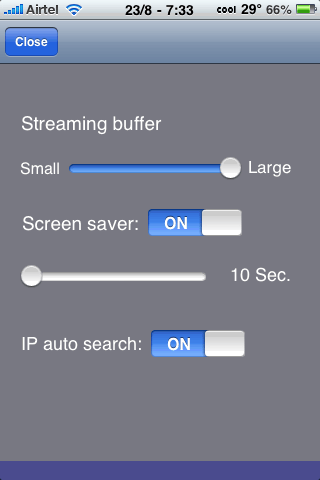
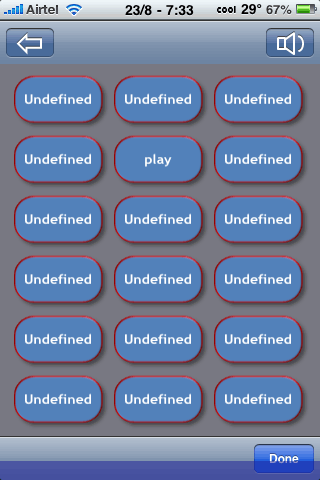
Well while, listening songs, I didn’t face any problem, audio streamed quite smoothly, but when I launched video, sometimes audio was breaking, It improved a lot when I switched the video player to iTunes (earlier I was playing on Windows Media Player). I thought of going completely wireless, so I paired my bluetooth MotoroKr s9-HD , and after that I launched, but it cant stream audio that good, it was breaking every now a then while playing audio, so there is no chance of testing the video.
You can also define basic controls, like play, pause, stop and so on, All you need to define the key-combination for a control that you want.
Overall AudioIn is a good application to buy.
There are two versions of AudioIn is available one is the lite version, and other is the paid version, well on the free version you can only stream 60secs of audio only so it is of no use to download :P.
And the paid version is available for $3.99 at Appstore.

