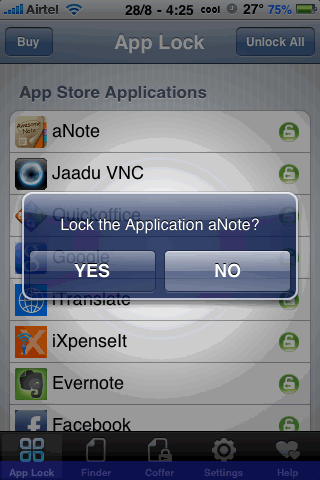
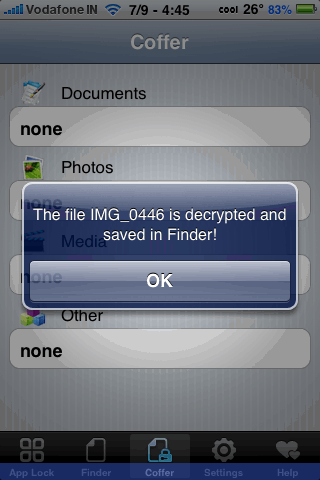
We tested mAdvLock sometime back, here is a review of the latest version
mAdvLock is an advance app lock and an anti-theft application. mAdvLock locks applications in your iPhone with password. The best feature of this app is Its anti-theft feature, you can setup mAdvLock to lock your iPhone when SIM is changed, and send an SMS to a pre-defined number, As soon as you change the SIM it will prompt you for the password that you had set in mAdvLock app and shoots an SMS to the number that you had set in mAdvLock app.
Now coming to the Locking thing, When you launch this app, you will be prompted for a password (the default password is 123, if you first launch it after installing). After entering the password, It shows all the apps that are currently installed on your phone, though the app list is divided in two categories, One is the App Store Applications and other is System Applications, All applications that have been installed from cydia are listed under System Application section.
Locking/Unlocking is simple, just tap on any application that you want to lock/unlock. You can even unlock all the application at once just by tapping on Unlock All button (present in the top right), but vice-versa is not possible (which I didn’t like !!! :().
Another thing that makes this app great is its handy file-browser called Finder through which you can encrypt/decrypt/hide/delete any files on your system, Though this is risky, you might up end losing important data, so just be careful. There are many advantages of this, now you can hide/unhide your videos/songs//photos (MxTube and iPod: but you’ve to know the path where files are store, then navigate to the path with the help of Finder), Though songs/video names will be in iTunes/system format, so to hide/encrypt specific file, you can preview it and make sure before hiding it (I hope they should fix iPod Songs/Video names in future updates). Once the files are hidden/encrypted, they are moved to Coffer Section, you can unhide/decrypt/delete those files from there.
Settings Section is simple, you can enter the new password and the phone number and whether to ON/OFF the SIM password (if SIM is changed).
Another thing that I almost missed is that it doesn’t run in the background, I mean if you want to run it in the background like you run other applications with the help of Backgrounder, it won’t run.
Overall this is a very powerful,useful and must’ve utility. mAdvLock is available in cydia for $14.99, little pricey but its worth.
mAdvLock supports latest version of firmware.
If you’ve any FAQz about this app please visit mAdvLock-faqs
