
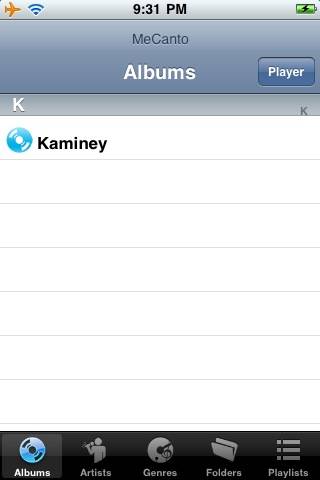
It’s been quite a while since we have seen an apon cydia dedicated for music. MeCanto is more than just that. MeCanto via Cydia allows you to store and listen to your songs right from the app. With MeCanto, you can actually access unlimited music collection right from your iPhone/ iPod Touch. What it does is it stores the songs on its server (uploaded from the pc), and you can access it through the app with a wifi / 3g / edge connection. Its an app for people who love loading their iPhones with tonnes of songs and application but have a problem with less storage. But with Me Canto you just sync your songs once and forget it. The Mecanto app on iPhone has superb features which allows you to classify songs according to their albums, artists etc and you can also create playlists. You also have to option to go into the filesystem and your account and then access the files. To have MeCanto installed on your iPhone, and use you need to follow these basic steps given below.
- Register an account on MeCanto here. It requires your email ID and as soon as you register you will get an email giving you the activation link. Click on it.
-
As soon as you click on the link you will be redirected to the MeCanto site and will get a link to download the MeCanto’s PC client software which is must to run the app on your iPhone. ( It’s a small file just 2.3 mb)
-
As you download and install the app, you will get a notification to organize your music. However, you need to login first. Then click on music tab where you will see the option add songs manually as well as from iTunes. The uploading on songs can take some time. However, you can edit the limit speed from settings tab on the PC client.
-
As soon as you add your songs you will get a pop-up showing that your tracks are getting uploaded to your server which you can access via the app installed on iPhone / iPod Touch. However, note that you will need to have a wifi/ 3g connection to access the songs from the app.
However, there are a few issues with the app. The uploading of songs stops at times and doesn’t go forward. Also, you have to wait until all your songs are completely uploaded to the server or they can’t be played and accessed showing an error. But overall the app is pretty smooth and fast in its working and is a great utility app for the iPhone. One of my favourite apps!
Note: The app requires a wifi/ 3g connection on your iPhone to access the songs.
To download the app search for ‘ Mecanto’ on Cydia.
