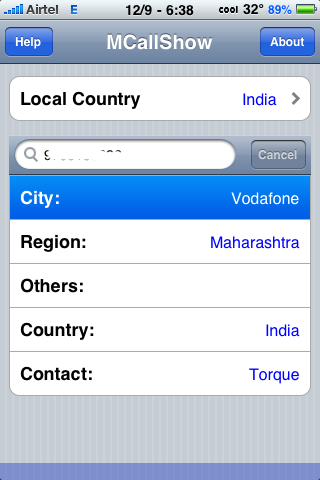
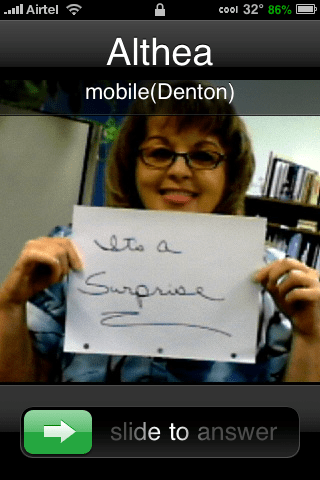
MCallShow is an application that lets you know the information of the phone number, like which network that number belongs to, including City, Region, and Country. It will also tell you all those information when you dial a number. Even you can manually launch the application and feed the number there and get info about that number.
Once you install this app you need to download the database of the country which is available for free, at a time you can install single or multiple databases. It works without any issue, but when you want to search manually info about phone number by launching the app, you need to select the country database if you are using multiple database.
Database of all countries is not populated with all the information, I tested this with India’s database, Mostly it shows the Carrier name and Region.
But when I used USA/Canada’s database It showed all the information.
Although MCallShow team provides Database Editor, which is a PC software for Windows OS, which helps users to customize call location database.
If you don’t like the default configuration of preloaded call location database, you may customize your own database with this tool(which I think is extremely refreshing thing that they did.)
You may do yourself with this tool(it is easy if you read the step-by-step guide which may be downloaded from this page). And you can also share with MCallShow team, so more people will share and appreciate your excellent work!
Download MCallShow Database Editor
Step-by-step guide to use MCallShow Database Editor on your Windows PC
The latest version MCallShow v1.4 supports Jailbreak iPhoneOS 2.x and 3.0. It comes with 15-days trial period and after that you’ve to pay $4.99 including free future updates.
MCallShow is available in Cydia under iSpazio repo.
Note: After MCallShow has been installed, you must setup the “local country” before you can use it.
