You must be aware of saurik’s new Cydget platform for iPhone. After installing HTC Hero cydget, you might’ve noticed that it only shows the temperature of Grayslake and even there is no option to change it to show your city’s temp. Well don’t worry, we will give you the steps to show your city name and its current temperature. To do this, you have to make some changes on one file
Note: It will not show your temperature, if you are not connected to WiFi or 3G/Egde.
Here are the steps:
Note: Before following these steps make sure you’ve iPhoneBrowser installed on your PC to access iPhone’s files, you can also use Diskaid to access iPhone’s files.
- Plug your iPhone and launch iPhoneBrowser(those who are upgraded to 3.1.2 and jailbreaked with backra1n, you need to install afc2add from cydia to make iPhonebrowser work)

- Now on leftside on iPhoneBrowser you will see list of folders; click on System>Library>LockCydgets>HTCHero Cydget folder.
- Once you clicked into HTCHero.cydget folder, you will see few folders and files too, just click on private folder.
- On right side you will see configureMe.js file, just right click on it and select save as option and save it on desktop or wherever you want, just remember where you saved it.
- Minimize iPhoneBrowser, and open that configureMe.js file on Notepad.
- You will see var locale = ‘USIL0490’, well USIL0490 is the code of Grayslake, all you need to put your cities code here.
- Ok to find your city code you need to launch http://www.theweathernetwork.com/ and enter your cities name on Search for Location text box.
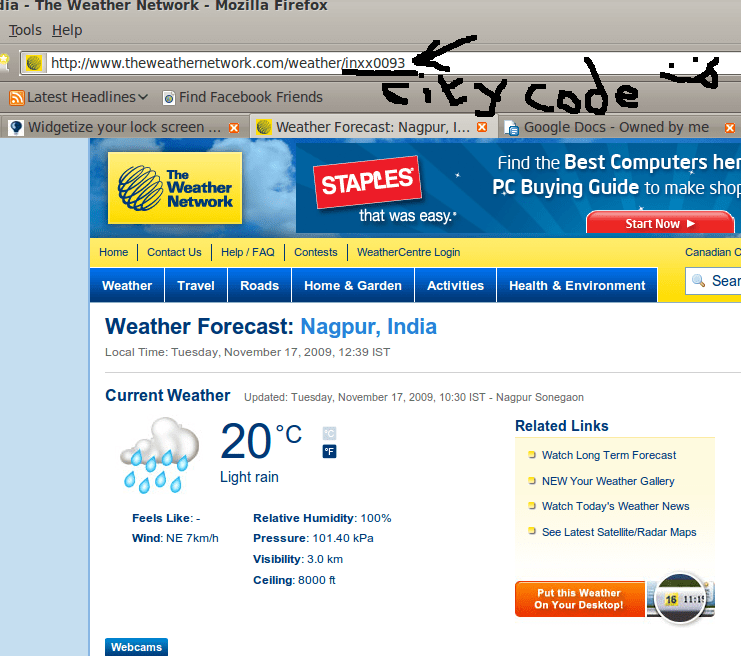
- After selecting your city, it will show your cities temperature, Now on addressbar of your internet browser you will see something like inxx…. at the end. well that is the code of your city, for example if you chose Nagpur as your city then on address bar it will show: http://www.theweathernetwork.com/weather/inxx0093 and you need to copy inxx0093 and open configureME.js file and replace USIL0490 with inxx0093.
- Currently it is showing temperature on Faherenheit and if you want it to show in celsius, if you’ve change to ‘true’ where it says var isCelsius = false i.e it shoud be var isCelsius = true.
- Thats it you are done you can save it.
- Now goto iPhoneBrowser and replace the existing configureMe.js file with the one on which you’ve just made the changes.
- Unplug your phone from computer, Respring your phone, you will see your city name and temperature on lock screen.
