CydRss is an interesting concept, and this brings your favorite RSS feeds right on the lockscreen. However, being in beta, it didn’t work the best for me.
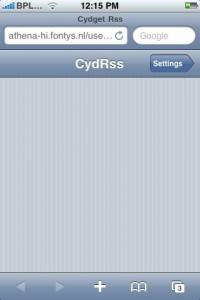

For adding feeds you should see a settings tab on your lockscreen. If that is missing for you (like it was for me, – it just showed me a blank lockscreen) you need to hit this link once and load the feeds via Safari. The Rss feeds then start loading on your lockscreen and the settings menu also appears there.


Once your are properly configured with your Rss feeds configured, you will see the feeds loading on the lockscreen, but that still happens over a network activity and is not cached locally on your iPhone or iPod touch. I would prefer the feeds being cached and ready for reference on the lockscreen when required.
However, being in beta we would give the developer some time to work on these. I would even go for a paid version of this Cydget, if it works fine
Search Cydrss on Cydia and try it. Of course you will need Cydget pre-installed. Do let me know your comments on the concept.

