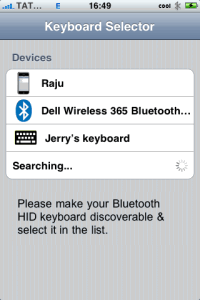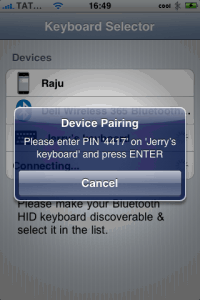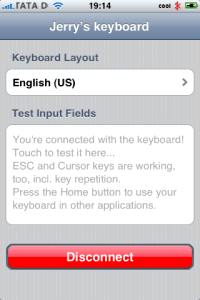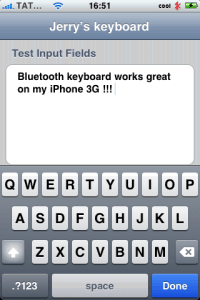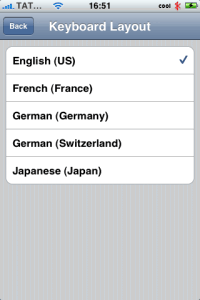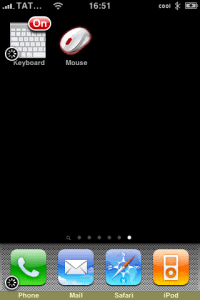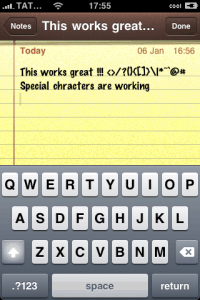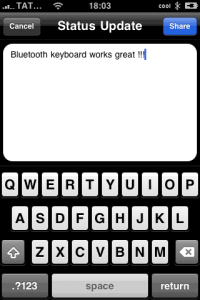Many of us complained about iPhone’s virtual keyboard is not acceptable, and wished if apple could’ve integrated physical keyboard, So far apple has not thought of doing so. But now at least you connect your iPhone/iTouch to external bluetooth keyboard with your iPhone, BTstack Keyboard is out now, which lets you connect your bluetooth keyboard with iPhone, We already posted about this few days back. However, today I got the opportunity to test it personally.
I used my friends apple bluetooth keyboard with my iPhone 3G, and it works great, Typing is so easy, Now you can write emails, SMS, Notes and other apps where you need to use keyboard, and it worked fine without any issues.
Though when I tried to type in search box of cydia, it didn’t work.
BTstack supports 5 different keyboard layouts, special characters are supported, though Cut/copy/paste and selecting text is not supported for now, but promised by the developer that this would be included in upcoming versions.
BTstack Keyboard is compatible with iPod 2G, iPhone 3G and 3GS running firmware 2.0 till 3.1.2.
Once BTstack is paired with keyboard, pairing is quite simple, once it detects your keyboard it generates a 4 digit number and prompts you to type on your keyboard. You can press the home button to use it with other apps, it automatically goes in background, Connection is lost if it is not used for more than 15 mins.
BTstack not only works with Apple Bluetooth Keyboard but with other bluetooth keyboards as well, though not all bluetooth keyboards you can check the compatible keyboard list on you cydia’s Btstack keyboard page.
Also, note that BTstack Keyboard is based on BTstack, an open source bluetooth stack, and so it cannot run in paralleled to Apple’s default bluetooth, you need to quit this app to use Apple’s bluetooth.
Overall this is a must’ve app for those who do a lot of typing on their iDevice, and it is available on cydia under BigBoss repo for $5.00.