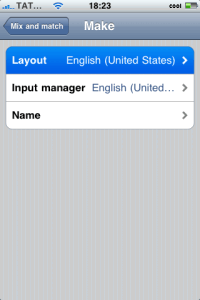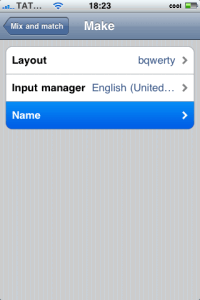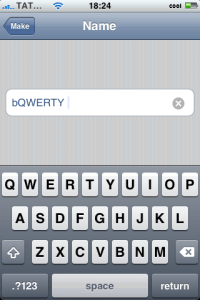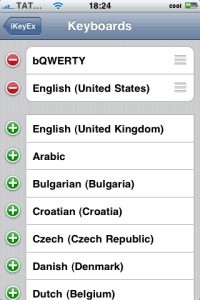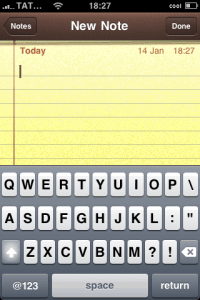bQWERTY keyboard works with iKeyEx, if iKeyEx is not installed, bQWERTY will install it. Once installed you’ve to enable it from iKeyx.
Enabling bQWERTY keyboard is quite complicated.
Just follow the below steps and screenshots to enable it:
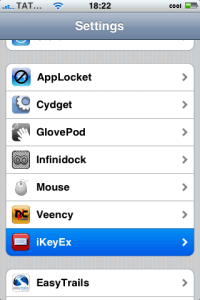
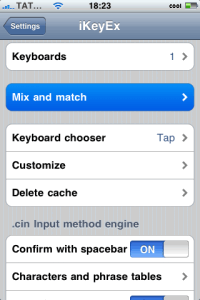
- Launch Settings app then select iKeyEx.
- Select Mix and Match.
- Select Layout, then you will see bqwerty, tap on it and then tap on Make button.
- After that Select Name, and give the name of your keyboard that you want and hit on Make button.
- Then Select Mix and Match button and you will redirected to the first window of iKeyEx.
- Now Select Keyboards and there, you will see your keyboard name that you had named it, which is nothing but bQWERTY keyboard.
- There you go with setup select iKeyEx button, exit from Settings app
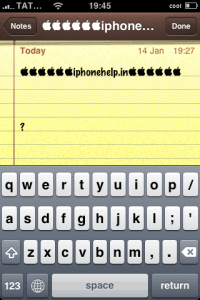
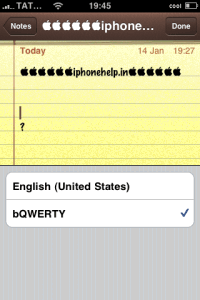
Also, note that you can use multiple keyboards including BQWERTY, you can switch between them by pressing on ‘intl’ button on your virtual keyboard.