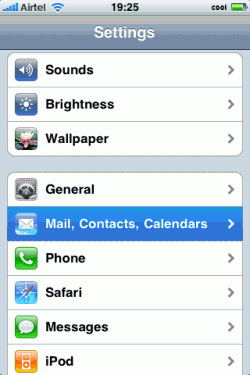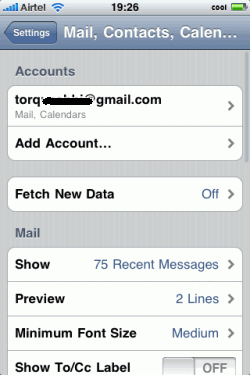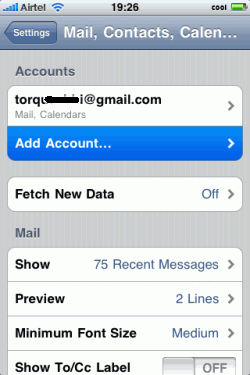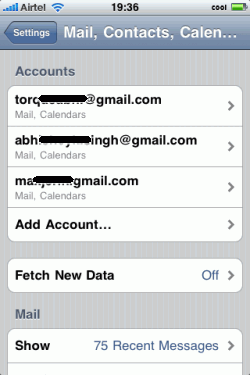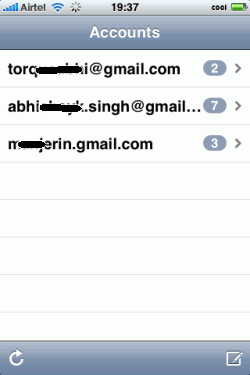
iPhone connects seamlessly to Microsoft Exchange and standards-based servers for corporate email, calendar, and contacts.If your office uses Microsoft Exchange Server 2003 or 2007, you can wirelessly push email, calendar events, and contacts to iPhone. And with enhanced features like searching your inbox and server, creating calendar invitations directly from iPhone, and dialing out from calendar events on iPhone, it’s easier to stay on top of your game.
Exchange account works great with iPhone, but the only problem is that you can only set-up one Exchange ActiveSync account, Apple’s limitations suck big sometime !!!
Well few days back there is app came on cydia by name AddExchange, though it only lets you add only one extra Exchange ActiveSync account.
But what if you need more than that, dont worry there is an app for that by name ‘MultiExchange‘ that lets you to sync multiple Exchange ActiveSync accounts. This app modifies internal settings that override the limitations that apple has put in, so you wont see any icon or toggle for this if you install it and setting up Exchange account is like it.
Supports Push Mail, Contacts and Mail sync and also lets you to sync multiple gmail accounts at the same time.
I’ve created 3 exchange account and all of’em were setup’d fine, and I didn’t face any issues so far, great tweak I must say.
This is a must’ve tweak for those who wants to setup multiple Exchange account.
MultiExchange is available on cydia under BigBoss repo for $0.99 only, completely worth.