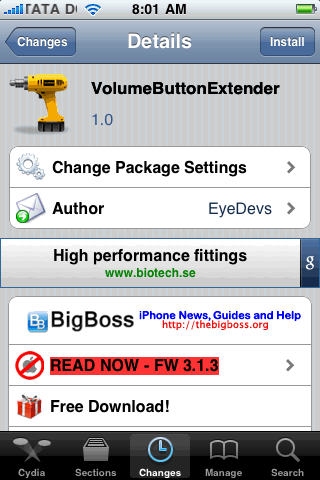
Another thing that iPhone lacks is the physical music control buttons, sometimes it is really frustrating to take out the iphone than go back to iPod to change the track. Well now there is no need to all this anymore, Now you can control the music with the help of default volume control buttons, All you need to install VolumeButtonExtender from cydia. Now you don’t need to double click home button to launch mini iPod to control music.
This tweak converts your Volume control buttons to Music Control buttons i.e now if you press upper portion of volume button it will change the track and pressing lower half will take you to the previous track. If you keep on holding these buttons, simultaneously will Pause the current track.
This tweak converts your Volume control buttons to Music Control buttons i.e now if you press upper portion of volume button it will change the track and pressing lower half will take you to the previous track. If you keep on holding these buttons, simultaneously will Pause the current track.
VolumeButtonExtender is available on cydia under BigBoss repo for free.
URL: HTTP://apt.bigboss.us.com/repofiles/cydia/
