When I’m on edge connection especially on a limited dataplan then I always use Opera browser on my iPhone. But there are times when I open any link from external app, it automatically opens on MobileSafari instead of Opera which was frustrating. I was looking for way to make Opera as my default browser(as I know that Opera can fix this but apple will never approve it) and Luckily on cydia a new tweak name called ‘Open Opera‘ released that makes opera as default browser on your iDevice.
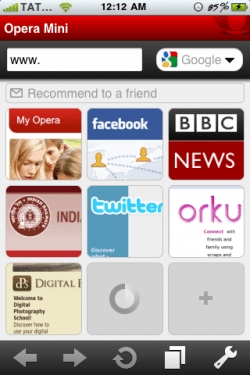
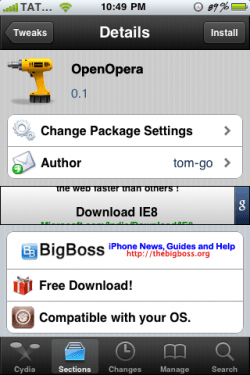
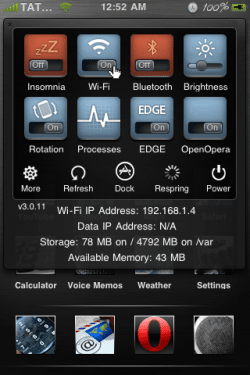
Now any link we click and it will be opened by Opera Mini. Note that you can use SBSettings to enable or disable this feature with the Toggle that is installed automatically. The only thing that I didn’t liked about this tweak is that when I clicked on link it launches Opera, then I’ve to tap on address bar an then the link is copied there and after that I’ve to tap on Go button to launch that link.Though this is still an early version of the program, so I’m expecting that in future versions this process can be automated.
OpenOpera is available on cydia under BigBoss repo for free
