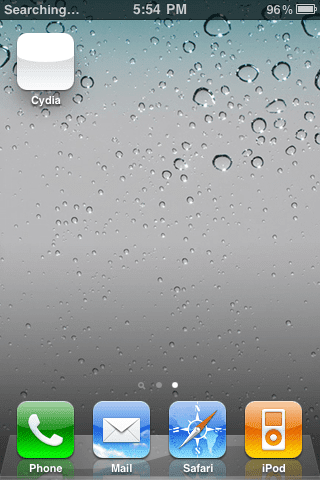
After jailbreaking iPhone 3G running iOS 4.o with redsn0w 0.9.5 beta R3, you might’ve noticed that cydia icon is in white color and also you might be facing issues while updating cydia then you should follow below steps:
- Make sure you’ve WIFI working on iPhone, You can check it by opening any site at Safari
- First launch cydia, then it will reorganize, wait for sometime (around 5-7mins)
- Then if you still see the same screen then kill the cydia process (you can kill process by pressing the home button, then you will be redirected to homescreen then press home button 2times, it new tiny window will pop where you will see all the processes running in background, tap on process until you see the icon wiggling inthis case you to keep on touching cydia, then touch on the red badge, it will kill it)
- Now again launch cydia and this time it will prompt you for what king of user you are, tap on first option. i.e User.
- Now wait for sometime ( around 5-10mins at max).
- You will see the list of changes, if not then kill the cydia process and again launch. this time you will the changes, do the complete upgrade. again wait for say another 5-7 mins.
- Now again launch and add the ultrasn0w repo.
- Install it and after that it prompt for reboot.
- You are done.
This is happening because redsn0w is still in beta and this will be fixed in upcoming versions of redsn0w
