
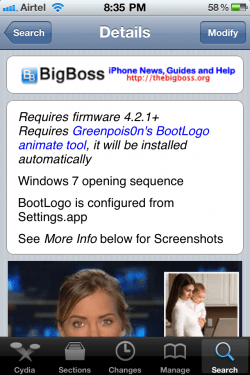
Bored of seeing the Apple boot logo every time you reboot your iPhone ? Now, You have a choice of replacing it with some amazing animated ones. There are plenty of Animated boot logos available in Cydia which can be installed directly from the app and applied from settings. Here, it should be noted that this Boot logos are only applicable for those who have jailbroken their iPhone/iPod touch using Greenpois0n on iOS 4.2.1+. Chronic Dev Team for the first time customized the Apple logo with an animated Greenpois0n. Therefore, opening the possibilities for devs to go beyond it.
Tutorial :
1) Open cydia
2) Search for ‘Windows 7 Retina Boot Logo’ (you can try any other).
3) Install it
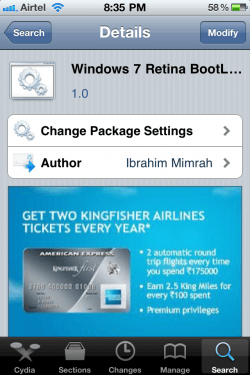
4) Navigate to settings and search for newly created Boot logo cell

5) Check the Boot logo you want to be applied
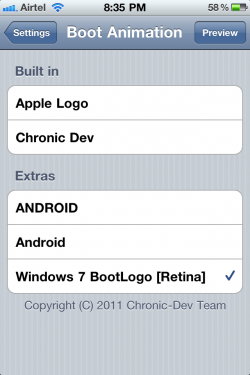
6) Reboot your device to see the changes.

