
FaceTime is a great way to video conference between one iDevice to another without any customization of settings. With the latest integration in Macbooks, you can now even video call from iPhone 4/iPad 2/iPodTouch 4G to a laptop. Those people who have a software unlocked iPhone 4 doesn’t able to enable the feature due to unavailability of the option which disappears as soon as you upgrade and unlock the device. To re-enable it, you need to follow the below tutorial (it requires official carrier sim).
1) You can check the option to enable facetime under settings>phone.

2)If the option not appearing then remove the unofficial carrier micro sim card and insert the official one (in my case, it is AT&T).

3)Connect to iTunes and wait until the device is synced.

4)Re-boot your iPhone 4
5)Boom! The feature will appear automatically :D.Turn it on under settings>phone>facetime.
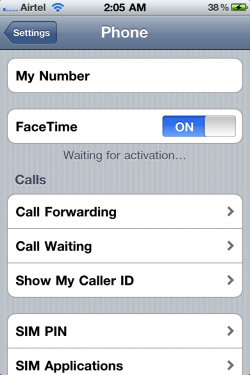
Note : Applicable charges from the respective carrier will be deducted for the FaceTime activation.
Alternative (without official sim) :
You can also enable this feature through a paid application in Cydia Store known as ‘FaceBreak’ but that doesn’t seems to work as it forcibly enables the activation and this is a official method.
