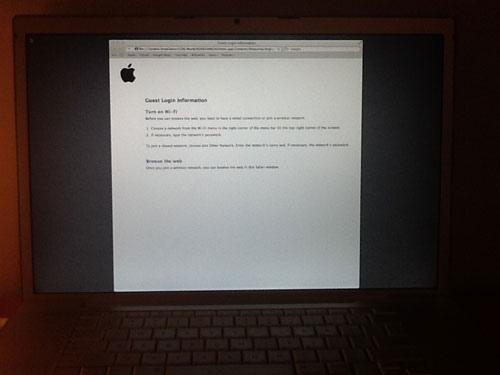
Apple demoed the Mac OS X Lion at WWDC keynote where many of the features were disclosed. Though, some are still need to be tested once you get your hands on in July through Mac App Store. Similar to Chrome OS, Apple has included a ‘Reset to Safari’ option on the login page of Mac OS X Lion. This will prevent users to access any of the private data and files and surf the web. Once the Macbook or iMac reboots, you are prompted to the a login screen where two option are displayed.
1) Log in
2) Reset to safari
Selecting the frist option and entering the password will simply redirect you to the desktop. If you choose the second option, you will be redirected to only a web browser interface where you can’t do anything excepting surfing the internet. It is one of the most useful utility for the unauthorized users who demand Macs for a specific purpose and majority of them ask to get the web access. You will be able to experience the same in July when the update will be available for download.
[via Macrumors]
