We had already introduced you to the GMAT App by GMAC here and were impressed by the fact that this thing will help students prepare better with all its innovative features.
Today its time to put the app and its features to the test and find out how it pans out in terms of user experience and viability.
Introduction (GMAT APP):
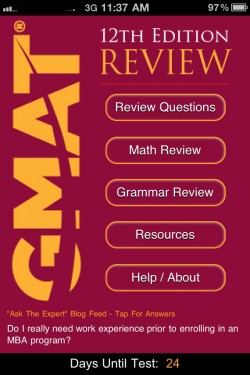
Buying the app is like just buying the cover of the original book as the app contains only The book with 900 odd questions just costs you around $37. The app with 800 questions will come to around $35. It will be a little costly than the actual book. But hey, the book doesn’t allow you to sit for a timed test and then provide the results and the analysis by itself. Initially, even I felt it to be a bit unfair for students to have to shell out $10 every time they wanted to buy a set of new questions, but while writing the review I realize that its a fair deal considering the overall package you get. I personally prefer books to study or learn from, but its the “going green” + additional features, which convinces me to prefer the app over the book.
Now at the same time its important that the app is very comfortable and easy to use so that it doesn’t hamper a students’ attention.
GMAT APP Review:
Before we begin with the app I need to tell you that you would require net connectivity on your device to take full advantage of all the features in the app.
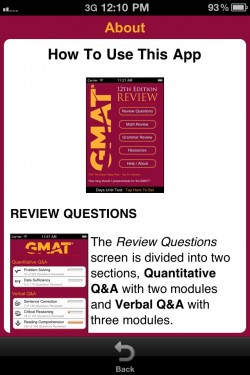
So lets take the plunge. All the icons are self explanatory, still I would recommend beginning with the Help tab first which is quick guide for the app.
The Math and Grammar Review sections are nicely laid out in the app and cover most of the basics. There is also this little book marker which will indicate which was the last page you were viewing.
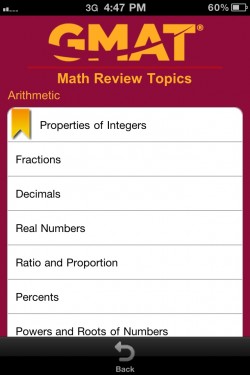
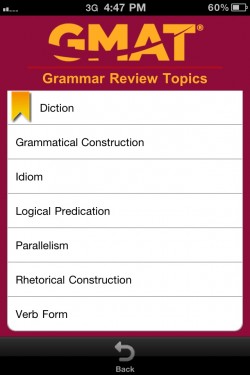
The Math section is very detailed and covers all the basic stuff. I’m not sure about the grammar part though seems a little incomplete.
Coming to the Review questions. Well there are two modes you can use them in one is the study mode and the other being the exam mode. I must admit that the sections here as well are very neatly laid out and facilitate taking the tests section wise for each subject.
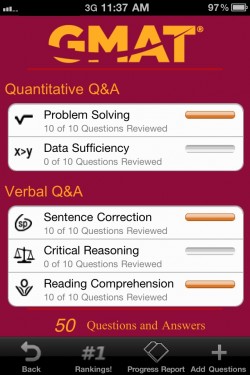
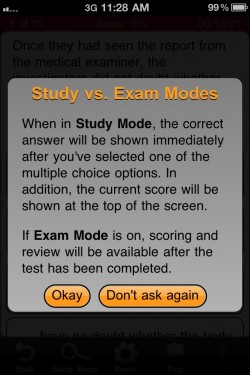
Also the fact that the study mode displays you the results immediately with the explanations as soon as you select your answer is cool. And in the exam mode you get the same info right after you’ve finished your test. I had a feeling that the reading comprehension part would be a little difficult to adjust to. But guess what? You can either read it in the portrait or the landscape mode as per your convenience and at the same time adjust the length of the text box so when you are reading the comprehension you get to see the text easily and once you are done reading you can adjust the Q & A part to answer quickly.
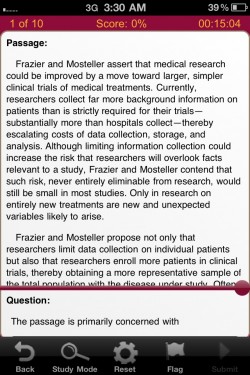

So when you can see the study mode icon right at the bottom of your screen you are in the study mode and vice-versa. There is also the option of flagging questions though I don’t feel though if that would be much used because you anyway get answers & explanation for all questions.
Oh and yes while in the exam mode you get a little less than two minutes for each question. Okay now one of my friend felt that its a disadvantage that you cant pause the app in between a test. Well, the answer is you cant pause it in an actual test either so its actually perfect. (By the way you can pause it by pressing the back button and once you enter the section again your test will start from where you exactly left it ;))
Now as soon as you complete the test you are greeted by this very cool performance analysis which not only gives your overall performance but also bifurcates that section wise for you.
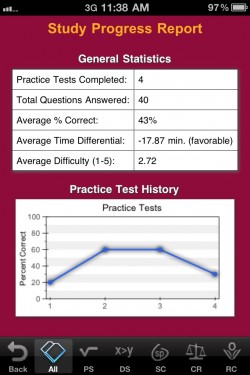
Remember I told you about net connection being important. You can register the app and join the Game Center wherein your rank will be displayed by comparing with the scores of other users registered in the Game center. Which is a really good option as it tells you where you stand and gives you that necessary kick but I need to tell you that the app only tells you the top 10 scores and would not tell you where you exactly rank. I would have preferred to know that.
Besides there are these excellent features of which one is the Resources.
 This one opens up a plethora of options for you; like the Facebook and twitter page shortcut for GMAT which you can follow for updates. You can find the closest test centers and visit the GMAT or the Ask The Expert Blogs as well. Its not that you cant access these from your desktop; but having all those resources assembled in one place on your phone is very convenient. Isn’t it?
This one opens up a plethora of options for you; like the Facebook and twitter page shortcut for GMAT which you can follow for updates. You can find the closest test centers and visit the GMAT or the Ask The Expert Blogs as well. Its not that you cant access these from your desktop; but having all those resources assembled in one place on your phone is very convenient. Isn’t it?
There is also this Ask the Expert Blog questions which keep flashing below which cover basically all those important questions that a GMAT student might have. And these are answered by the faculties of the top business school.
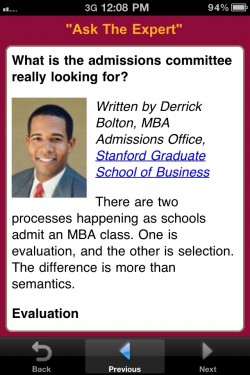
One last small but important feature is that you can set a reminder in the app for the date of your scheduled GMAT test. Its not that you can forget your exam date or some thing. But being reminded of the exam date constantly might just help you work hard.
Conclusion:
The app is very easy to navigate and easy to understand. Also the fact that you can navigate through your basics and the tests so easily is an advantage. Combine it with the feature of having your score analyzed. These are features that no book will ever give you. Agreed that you can have and access the other features like their official website and blogs from your computer as well but having everything at one place in an quick and easy to access way adds that little value. I would have loved the app to have a little more of basics on English and few additional questions pre-loaded with the app.
I would choose the app over the book any day and still highly recommend it to people even owning the official GMAT 12th edition book.
