
Our earlier reports about the Facebook application for iPad are about to become a reality soon. Facebook has recently pushed an update of their official application for iPhone. But as noted by Techcrunch, we have something interesting hidden in the system files after installation. Some manipulations in the permission of system files will let you use an upcoming Facebook application for iPad. It has been tested by many people on their iPad’s and it is actually happening. If you want to experience it right now, just follow the below tutorial.
Note : Follow at your own risk. We will not be responsible for any harm/problems caused to your device.
1) You need to download Facebook application for iPhone from here.
2) Install it on your device once the download is completed.
3) Now, if you don’t have iFile installed from cydia, do it right now to manipulate some system file permissions in the application (available for free from http://cydia.xsellize.com) – JailBreak required.
4) Once you have installed iFile, navigate to var/mobile/applications/D8xxxxxx-xxxx-xxx/Facebook.app, open ‘info.plist’ file and open it using Property List Viewer.
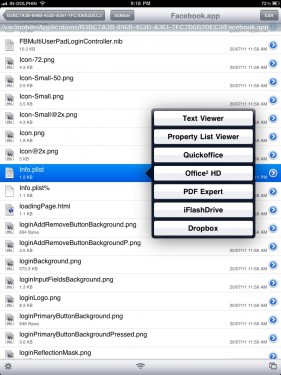
5) Lookout for UIDeviceFamily once you have opened the file.
6) Tapping on it will lead you to a ticket system. By default, it has been set at ‘1’, change it to ‘2’.

7) Reboot your iPad.
8) Voila! If everything goes well, you would have an official Facebook application for iPad
Let’s know if you face any issues in the comment section. Images will be uploaded soon!

