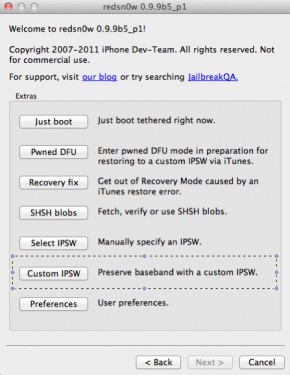
As promised, DevTeam has upgraded their Redsn0w tool with the support of creating custom firmware for iOS 5. With Redsn0w 0.9.9b5, you can now preserve baseband of your iPhone 4 and iPhone 3GS. Other devices such as iPhone 4S are not supported yet. Due to the fact that it would remain a tethered JailBreak, DevTeam has not released a Pwnage tool for Mac.
Instead, this Redsn0w will work for both Mac and Windows. You can create a custom firmware of iOS 5 which would preserve your BaseBand on both the platforms. In Windows, use shift+restore and on Mac, use option+restore to browse the custom firmware. The name of the custom firmware will start from “NO_BB…” where BB implies BaseBand. So, don’t confuse yourself with the original one and avoid restoring accidentally.
Also, before restoring to iOS 5 final, please note that you would required to enter your iDevice into Pwned DFU mode which can only be done using either Pwnage tool or Redsn0w itself. It is different from the normal DFU or recovery. Otherwise, you will face errors in between the process in iTunes.
Download from here: Mac
