While Apple hasn’t confirmed arrival of Siri to any iOS device other than the iPhone 4S, hackers continue to make an attempt. This surely is the best reason to jailbreak your iOS device in recent times, the champ feature of iPhone 4S, Siri voice assistant is out for your iPhone 4 and iPod touch 4G using a cydia hack called H1Siri. We haven’t been able to test this year as the server loads for its repository is sky high, but the ones using this have given it a thumbs up (some bugs reported though). H1Siri works just like original Siri on iPhone 4S and connects to Apple’s servers.
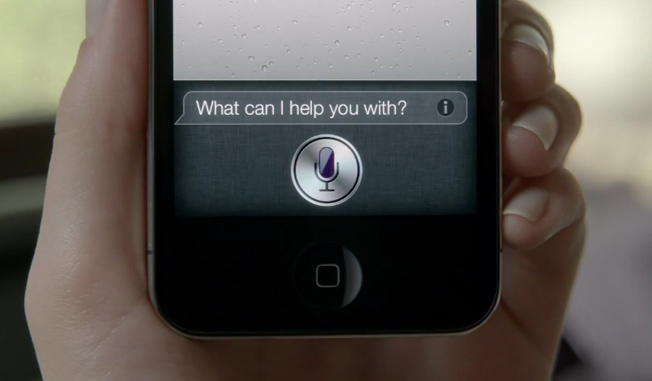
Here are the steps to install H1Siri:
- Go to Cydia > Manage > Sources > Edit > Add >
- add source http://www.cydia.be
- Search ‘h1Siri’ on Cydia
- You will now see Siri under Settings (Settings > General). Turn it on
- Hold down the home button – Boom!
*if it doesn’t work, just reboot your device once or twice.
H1Siri repository not loading in Cydia?
Given the server loads H1Siri’s repository http://www.cydia.be and the other mirrors are not working. You have an alternative option to install via the .deb file. Get the 106MB deb file here. Get WinSCP (for windows) or Cyberduck (for Mac) and place the file in your iPhone via ssh (you can also try iExplorer). Get Mobile Terminal from Cydia and execute the following command to install H1Siri manually.
login
username: root
password: alpine
cd “path/name of the folder where file is located”
dpkg -i “name of the deb file”.deb
A simpler option of course would be to wait for the repository loads to come down, but then you never know when Apple kills the hack.
H1Siri is said to mess up the settings app for a few and a known bug reads that you won’t be able to use the video camera on your device after H1Siri. Intech-bb has a solution for the camera issue.
Be sure, this certainly isn’t an Apple authorised Siri port, can have security and other consequences!
