In the locked-out world of iOS from Apple, getting a decent file Manager is next to impossible. Especially if you are a Windows user. Sure there’s Fugu for the Mac, but for windows there’s only one true File Explorer & Manager: iExplorer. In our “How-To” articles we will be frequently referring to the use of the iExplorer for copy-pasting & deleting files. Hence, this is a small tutorial about iExplorer.
This Application (I will not use the word ‘App’ here), works very similarly to the simple Windows Explorer In XP & Windows 7. Further, the good news is that it works on Both 32 Bit or 64 Bit windows 7. Hence relax. If you do not know what is 32 / 64 Bit don’t worry. Ignore the statement.
You grab the EXE or Setup from HERE.
Make Sure you have the latest Copy of iTunes & QuickTime Player installed on your PC. Please remember BOTH are needed for iExplorer to work correctly.
Now there’s a definite procedure for installing the applications too. So pay attention.
First install iTunes. Let the installation finish successfully. Then install QuickTime Player.
After you have installed BOTH, Reboot your PC.
After Restart, Install iEplorer, BUT do not start it yet.
Start iTunes & Connect your iPhone. Let it connect. If asked to synchronize or update, Say No.
Once the iPhone has been successfully recognized by the iTunes, you are clear.
Now close iTunes & keep the iPhone connected.

Start iExplorer. Accept the Agreement & you may also remove the nag screen by sharing the information about iExplorer on Twitter, FaceBook or Google Plus!
The application will recognize your iOS Device, Break into the OS Folders & present a whole list of folders you have NEVER seen previously or knew they existed on a iPhone!
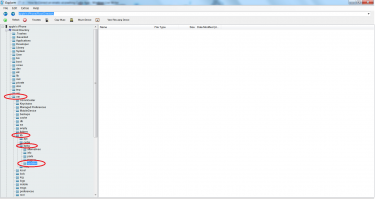
iPhone Explorer Features:
Enables all file editing capabilities like Create, delete and rename.
If the phone is JailBroken iPhones one can access the real root of iPhone and recover address book, SMS, e-mails and much more (More on that Later!).
Adds flash drive / pen drive capability to your iPhone by enabling disk mode.
This is a must-have software on your PC, if you intend to tinker around with your iPhone. Hence always keep it handy.
