If you have cooked a custom firmware to preserve BaseBand of your iPhone, you could face a 16XX error if you didn’t perform the instructions carefully. This error could also occur if you restore the custom firmware manually, that is by pressing shift+restore (windows) and option+restore (Mac). Fortunately, that error can be neglected and the process could move ahead if you use iReb 5 utility.
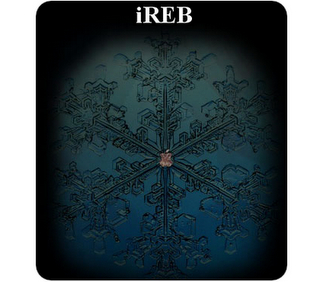
iReb 5 covers almost all firmware starting from iOS 3.x to iOS 5.0.1 which is the latest right now. However, it is meant for Windows. We have previously seen that the developer mostly develops utilities for iPhone, iPod touch or iPad which works on Windows. Though, he always keep things in probability that the Mac OS X version would arrive soon. We think people would be more interested in an ETA.
If you have been experiencing any 1601, 1602, 1603, 1600 or any 16xx error, you could use iReb 5 from iH8sn0w. It is very handy and most of the times, resolves issues. Checkout other tools such as Sn0wbreeze, iFaith etc which works on Windows as well. Let’s know your experiences if you have used the tool earlier in the comment section.
Download from here
