If you are one of those people who bought their iPhone from US on contract and fulfill the criteria for an official unlock from AT&T, then you can avail the unlock for free. We have confirmation from two people, one of them is an iPhone baseband hacker called Sherif Hashim who recently got his iPhone 4 unlocked after the confirmation email from AT&T. Also, some of the other folks who had preserved their baseband on iOS 5.0.1 and relying on a sim interposer tool have now updated to the latest firmware, iOS 5.1.
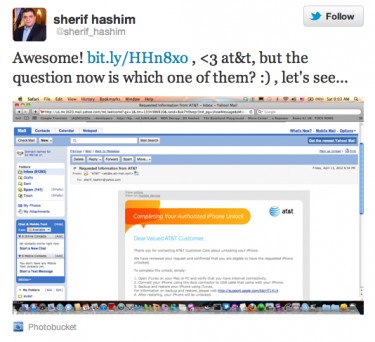
The method is really simple. Only two things are required –
1) IMEI number of your iPhone which can be found in settings>General>About
2) You are a holder of a good AT&T account and satisfies terms and conditions of AT&T.
Now, you need to visit AT&T’s chat support page. Here, you would enter your credentials – username and password for logging into your account. Once logged in, click on chat now which is an option beside Technical Support. Fill all the information required and enter “I want to unlock my iPhone” in “How may we assist you?” field. At the end, click on chat for the completion.
Talk to the respective representative which is online at the moment. Tell him that you want to unlock your iPhone and provide them with the unique IMEI number. Type the IMEI number correctly because this would let them identify the eligibility criteria for your iPhone 4. If you are lucky enough to get your iPhone 4 unlocked from AT&T, you would receive a confirmation email. Make sure that you had given them the right email address which you check most often. This is where you would be notified that your iPhone has been unlocked.
The unlock process could take a week or so. So, keep an eye on your inbox of the given email address. As soon as the email is received, you can update to any baseband or firmware version. The IMEI no. of your iPhone is now whitelisted and you won’t need to use a sim interposer tool or ultrasn0w for the unlock. Enjoy 
