Alas! after wait of months, we have come to this point where JailBreakers could rejoice those JailBreaking days again. This is the first time when any JailBreak has been released for devices which were launched way back in October/November 2012. These devices includes iPhone 5, iPod touch 5th generation, iPad mini, iPad 4th generation with retina display. In fact, those with A4 devices who have been using Tethered JailBreak on either iOS 6.0, iOS 6.0.1 or iOS 6.1 can now make it untethered with evasi0n.
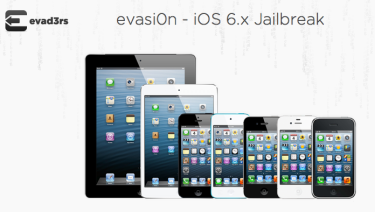
Here are some of the things which you need to keep in mind before performing the JailBreak.
1) Please make sure your device is running on either iOS 6.0, iOS 6.0.1, or iOS 6.1.
1) Take the backup of your devices in iTunes. In case anything goes wrong, your important data shouldn’t be lost.
2) Do a clean restore on the latest firmware. However, you can also use the JailBreak on an OTA updated device, but it’s recommended that you JailBreak after a clean restore process. This would also help you in saving the SHSH Blobs for different firmwares.
3) If you have been using any Passcode which locks the device automatically, it’s advised to disable it. Because it can cause issue in the working of evasi0n.
4) If the JailBreak tool is taking longer time, don’t worry. Let it complete the process and don’t launch either Xcode or iTunes in the meantime.
5) If you feel that you have stuck somewhere in the middle of the process and evasi0n is taking longer time than it should, you can restart your device or evasi0n. To restart the device, you can hold home+power button for 2-3 seconds until the device reboots.
For more info, you can check official site. If you face any issues while JailBreaking your iOS device, let’s know in comment section below. We will try to answer your queries soon.
Download Evasi0n – Mac OS X, Windows, Linux
Alternative mirrors – Mac OS X, Windows, Linux
