Android devices are known to be poor battery managers. And on top of that, wifi and 3G suck the whatever left juice out of your device. Further, if your device is rooted, then even more miseries. Here is a personal experience on how to save your droid juice! Since I rooted my phone I experienced extremely poor battery backup on my device. I had to charge my phone every 6 hrs. And the battery would drop down to 91% straightaway as soon as I’d switch on wifi after full charge. So here’s what I tried and tested and suceeded in making my device run that extra mile on the same 1420MAh battery.
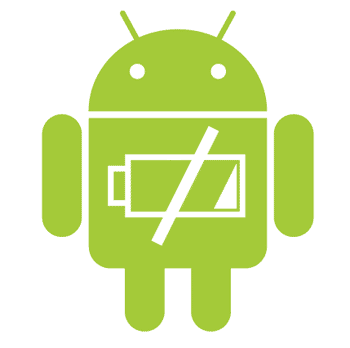
1) Set my clockspeed b/w 600Mhz to 1GHz. (used setcpu for under-clocking)
2) Instead of using WCDMA all the time, i have set my mobile SIM as GSM for primary SIM.
3) Set processor speed to maximum 400Mhz from 12 am to 7am again using setcpu.
4) Do Not charge the phone again until battery is drained.
5) MOST IMPORTANTLY used battery calibration when battery charged to full.
Now I know calibration is usually done only after flashing new rom but it seemed to work for me on stock rom.
6) Juice defender pro app. Its best power management app i have come across.
7) Auto rotation lock whenever not required.
8) Brightness low at home and automatic outside (only if your device has light sensors)
9) Shutting off vibration if using loud/general mode.
10) Avoid USB charging. You can use direct AC charging.
11) Avoid charging the phone all the time unnecessarily.
As a result its been 12 hours and my device is constantly on wifi. I did YouTube streaming of about 30 mins and played half an hour of angry birds. The battery’s still left with 35-40% of juice. Also, One sim is active on GSM. Now there are different views on calibration and battery saver apps. Whatever the belief maybe, i have experienced a big difference on my Karbonn A-15.
Try out and let’s know if it worked for you in comment section below.
