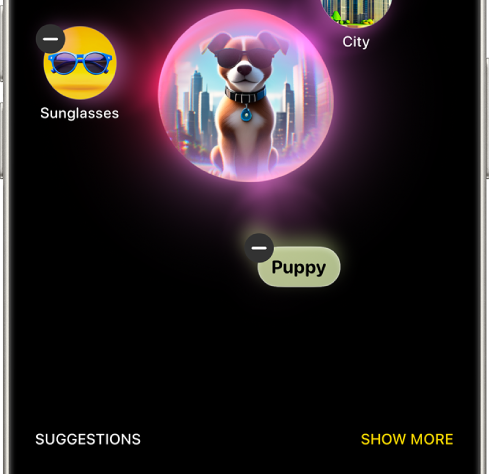Apple has officially released iOS 18.4, and it’s packed with smart enhancements, AI upgrades, and quality-of-life features aimed at making the iPhone experience even better. Here’s a detailed look at what’s new in iOS 18.4.
Apple Intelligence Upgrades
Priority Notifications: Apple Intelligence now prioritizes important notifications so they appear at the top of your stack. It’s designed to surface what matters most when it matters. Expanded Language Support: Apple Intelligence expands support to more languages, including French, German, Italian, Portuguese (Brazil), Spanish, Japanese, Korean, and Simplified Chinese. There are also localized versions of English for Singapore and India.
Photos App Improvements
New Filters: You can now filter your library to show photos shared by others or those not in any album—perfect for cleaning up clutter.
Key Photo View: Albums now display with key photos, making it easier to visually browse and organize.
Control Center: Ambient Music
New Soundscapes: A new “Ambient Music” section has been added with modes like Sleep, Chill, Productivity, and Wellbeing. Each plays relaxing or focus-friendly sounds designed to suit your mood or task.
Emoji Additions
iOS 18.4 introduces several new emoji, including: bags under eyes, fingerprint, leafless tree, root vegetable, harp, shovel, and splatter. These give users more expressive and specific ways to communicate.
Apple News+ Food Section
Dedicated Food Hub: Apple News+ now includes a Food section featuring thousands of recipes, kitchen tips, healthy eating guides, and more. A new “Cook Mode” offers step-by-step recipe instructions in a hands-free format.
Vision Pro Integration
Vision Pro App: A new companion app for Vision Pro makes it easier to discover and download immersive experiences, including 3D movies and interactive content, right from your iPhone.
More iOS 18.4 Features
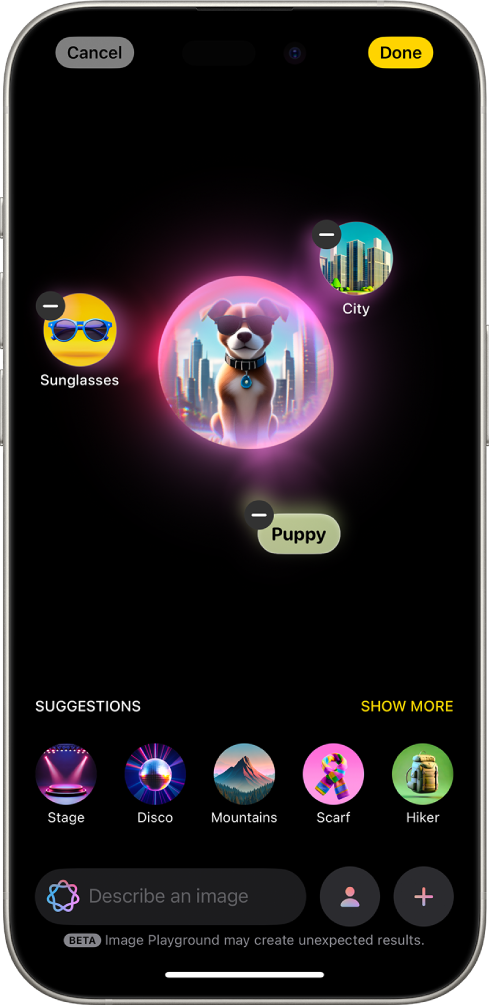
Image Playground – Sketch Style: Adds a new sketch filter in Image Playground for creative sketch-style images. Mail Categorization on iPad: iPads now support email categorization into Primary, Orders, Newsletters, Deals, and Social, helping users stay organized. Camera & Mic Indicators: Privacy indicators showing camera/mic usage have been moved to the left side of the menu bar and made more prominent.
Editorial Opinion:
iOS 18.4 is a polished update that strikes a great balance between innovation and refinement. With smarter notification handling, a more global AI rollout, and thoughtful touches like ambient music and better photo management, Apple continues to focus on real-world usability. It’s not just about adding flashy features—it’s about making the iPhone more helpful, more personal, and more enjoyable. This update is a solid step forward, especially for users invested in the Apple ecosystem.