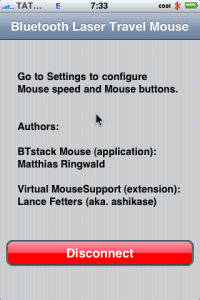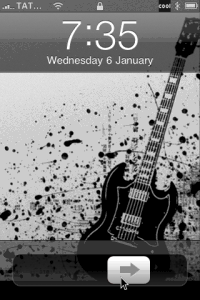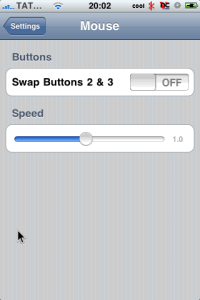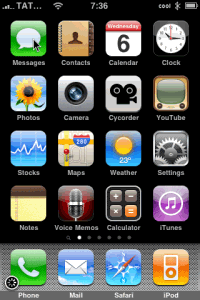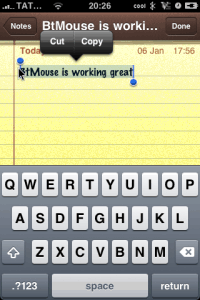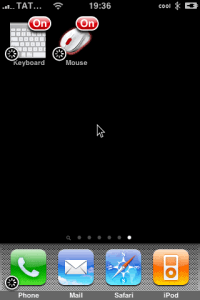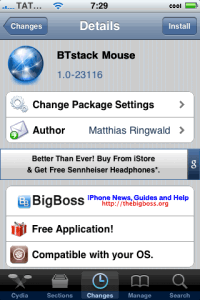
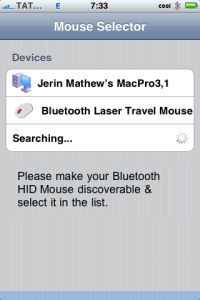
After providing solution for Bluetooth Keyboard support for iPhone, the guys behind BTStack Keyboard for iPhone are back with BTstack Mouse which allows bluetooth mouse to connect with your iPhone.
Not only iPhone being controlled by an Apple Magic Mouse but works fine with other bluetooth mouse’s. I’ve tested it with my logitech bluetooth mouse and it got paired fine with my iPhone 3G without any issues. Once your iPhone is paired with bluetooth mouse, you will see a cursor on your iPhone screen. Bluetooth mouse works great with iPhone.
You can use right click button on the mouse to lock a screen, left click to select a particular thing, Clicking on the scroll wheel act as pressing a home button. Double clicking scroll whell on lock screen brings mini iPod player. You can also select a part of text or whole text by single clicking on the left mouse button and then dragging a cursor to select whole text.
I tried working it with Apple Bluetooth keyboard and Bletooth Mouse simultaneously at the same time, and they worked fine without any issues. This is a great app and works awesome. BTstack Mouse is based on BTstack, an open source bluetooth stack, and so it cannot run in paralleled to Apple’s default bluetooth, you need to quit this app to use Apple’s bluetooth.
BTstack Mouse is available on cydia under BigBoss repo for free