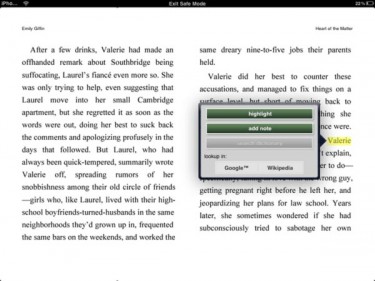 Barnes and Noble made their way to the Apple iPad . Their eBook reader isn’t as animated as the Apple iBooks (which I think is not really great) but its pretty cool and lets you get all your Barns & Noble purchases downloaded on your Apple iPad. As a starter the app lets you download 13 eBooks, 4 of which are full books while the rest are samples.
Barnes and Noble made their way to the Apple iPad . Their eBook reader isn’t as animated as the Apple iBooks (which I think is not really great) but its pretty cool and lets you get all your Barns & Noble purchases downloaded on your Apple iPad. As a starter the app lets you download 13 eBooks, 4 of which are full books while the rest are samples.
In regards to the features that app provides you with quite a lot of them. The app has 8 different fonts and 5 font sizes which can be customized according to your preferences. You can access all your ebooks directly from your Apple iPad at any times. It has brilliant color pallet which can be used to change the colors of your text, links, pages and highlighted text. It has some preset themes which you can choose from and it also gives you the option to design and save your own.
 Now this is not really a big deal and I was not really impressed by all this any other eBook app can give me these features. Here is what I like about the Barnes and Noble eBook Reader, it has an option to add notes at any pages you want, cool feature but I wonder where will it be used. Another thing, and this is something which practically more useful, you can highlight text on any page and then you can run a Google or Wikipedia search query for the same. Ain’t it brilliant!
Now this is not really a big deal and I was not really impressed by all this any other eBook app can give me these features. Here is what I like about the Barnes and Noble eBook Reader, it has an option to add notes at any pages you want, cool feature but I wonder where will it be used. Another thing, and this is something which practically more useful, you can highlight text on any page and then you can run a Google or Wikipedia search query for the same. Ain’t it brilliant!
A unique feature of the app is LendMe which allows iPad users to lend their purchased books to other users for a period of 14 days. This is a really good feature and if you can finish reading huge books in 14 days then this is the right app for you.
B&N has really got a very impressive eBook reader to the iPad I really liked it as it a free app, it has over a 1000 eBooks which I can get for free and it makes reading eBooks much easier and better than the Apple iBooks.

