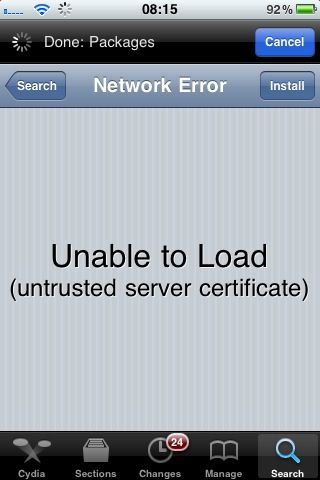
For the last hour or so, I have been playing with an old iPhone 3G. After resurrecting it and charging it after over a year, I had an issue with the jailbreak. The unlock was not working and I had to install ultrasn0w again. Now anyone using Cydia knows what happens when you load the same after a gap, the data reloads for ever. My 3G is already loaded with a lot of Cydia tweaks and apps and while trying to reload cydia / installing Ultrasn0w, I saw a funny error “Unable to Load Cydia, (Untrusted Server Certificate)”
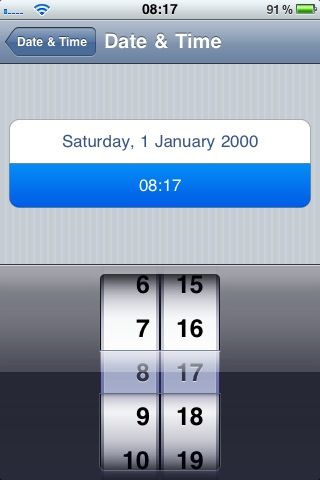
This was funny. I tried resetting network settings, changing WiFi connection, but no luck. The device felt slow and I though it might be a malware and searched for the security hack and then it occurred that the problem is much simpler. The date and time on my iPhone was set wrongly. Simple. The same error occurs on a desktop when the date isn’t set right.
So the resolving the untrusted server error in Cydia is way too simple. Change the date back from the funny 2000 (or whatever it is in your case) to 2011 (or whatever the current year is) and setting the right month and day. Go to Settings>General>Data and time>Set Data & Time. Once fixed, the problem was gone before I even know. This same issue might also result in your emails not loading (mail app not working) and issue with opening sites on mobile safari.
Note: Malware / Virus on the iPhone have been found. It would be really useful if you secure your jailbroken phone by changing its root password. Read about it here.
