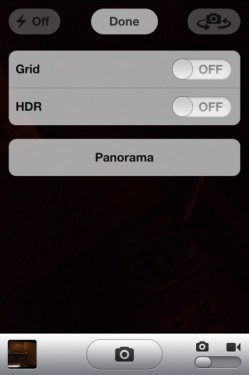
iOS 5 has bought many functionalities to iPhone 4 camera, for example, Grid and HDR view to take even better photos. But one thing which was left behind was the much awaited Panoramic mode. Though it could arrive in future with a software update. Till then you can enable it on JailBroken iPhone 4 using a simple trick.

Simply navigate to iPhone 4 camera files, search for com.apple.mobileslideshow.plist, open it and then change ‘EnableFireBreak’ from ‘NO’ to ‘YES’. You can open the file on PC using Plist viewer or any other software. However, it doesn’t require any extra effort if you are on a Mac. To make the process even more simpler, @chpwn has submitted a tweak on cydia called ‘Firebreak’ which would appear in the sources shortly. This hack has been discovered by @conradev. We appreciate his contribution for enabling the functionality.
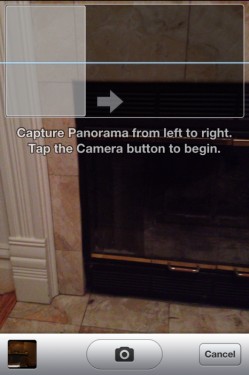
You can also checkout the screenshot above to check the Panoramic mode on iPhone 4 in action. We will keep you updated once the tweak hits the Cydia. Till then you can try out the method by yourself. Let’s know if you face any issues.
