Apple announced the iOS 10, their biggest update to iOS probably since iOS 7 at WWDC on June 13th, 2016. Some of the most interesting new features that have come to iOS 10 include an all new iMessage app, a new lockscreen that has been completely redesigned and supports widgets as well as major improvements to system apps like Apple Music, Apple News etc. If you do not like the default Apple apps that come with the phone you can simply go ahead and hide them away from the desktop rather than having to put them in a discreet folder. There is a ton of other new features in iOS 10 too, which makes you really curious to try it out.
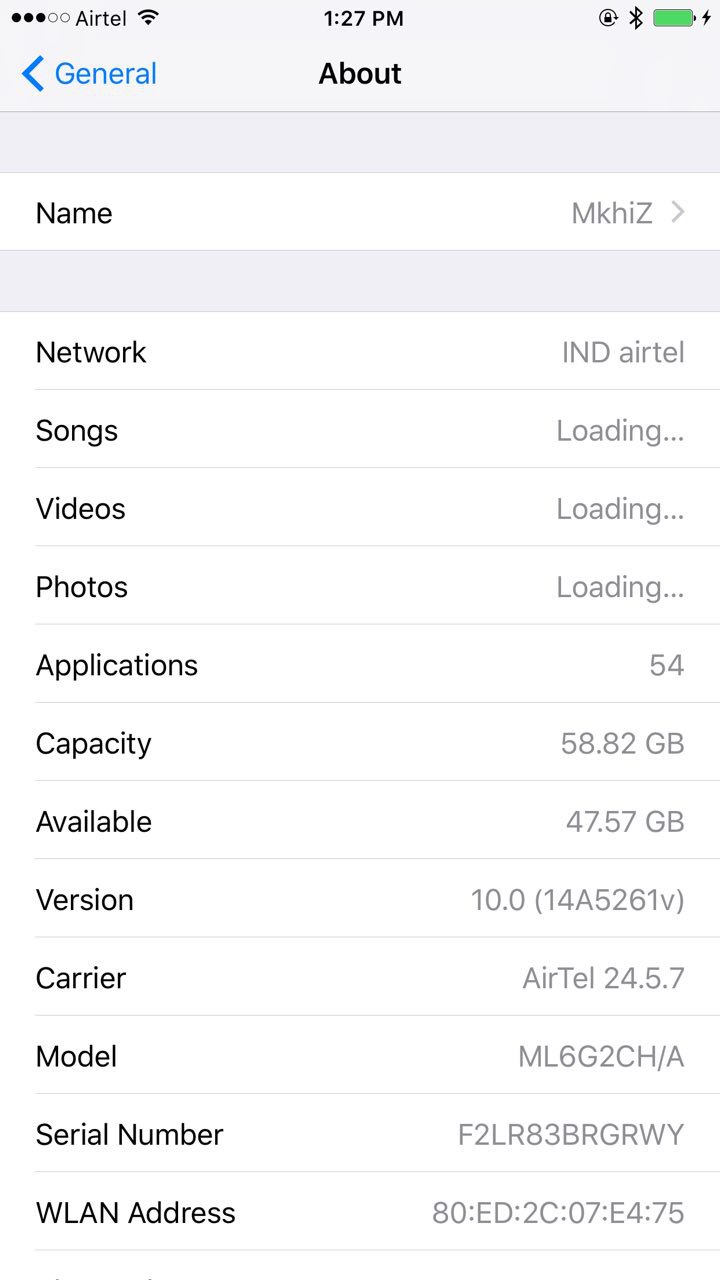
Currently, there are only two ways that you can do this, firstly by registering yourself as a developer with Apple and downloading a developer preview, where the cost of registering as a developer is $99 for a year while the second way is to wait for the public Beta that would be opened in July.
However, what if you do not want to pay a dime and still do not want to wait for a public beta? You can follow the steps below in order to install iOS 10 on your Apple iPhones.
Note: iPhonehelp.in will not be responsible for your device bricking using this process. By no means, we endorse this method, this is simply an information that we have received from the internet and are passing on. We attempted to do it on our devices, and it worked just fine as of the date, when this post was published.
Just like any other time, when you want to tamper around with your phone, we would advise you to go ahead and backup your phone on your computer, just in case things go bad and you need to revert. Once you have taken the backup, open Safari on your phone, it is the only browser that would be supported for the process.
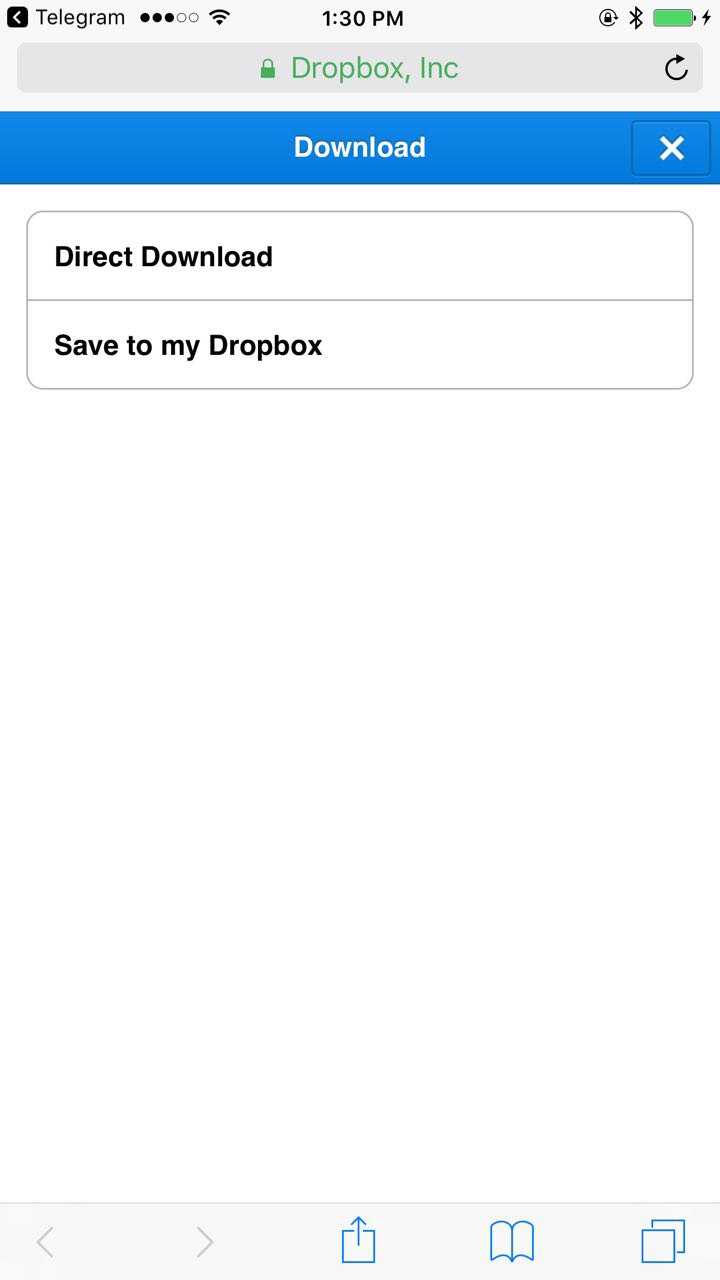
Step 1) In Safari, you will need to go ahead and download a Developer’s profile. In order to get the file for the profile, you can go ahead and download the same from this link. However, there is a chance that this profile may be deleted later on or Dropbox could suspend it. You can, in that case, follow this thread on Reddit and there will be a new link or two emerging there.
Step 2) Download the profile on your iPhone and it will open a page which will ask you to install the profile, it will ask you for the passcode once you give it the consent. Input your passcode and wait for the phone to restart.
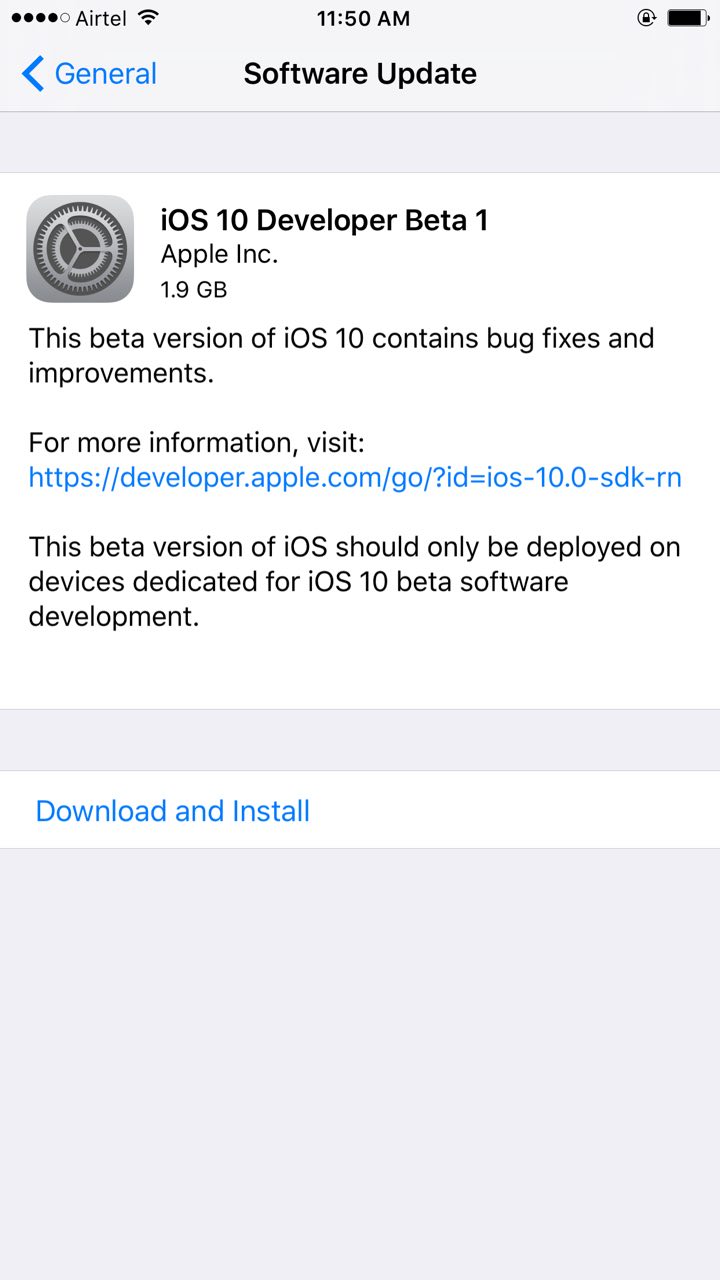
Step 3) Once the phone has restarted, you will have to go ahead in the Settings app and from there under General, look for Software Update. You will receive an update to iOS 10 Developer Preview version. Download the update and install it like you normally would for any iOS update. On our iPhone 6s Plus, it took about 20 minutes to install the update on our device.
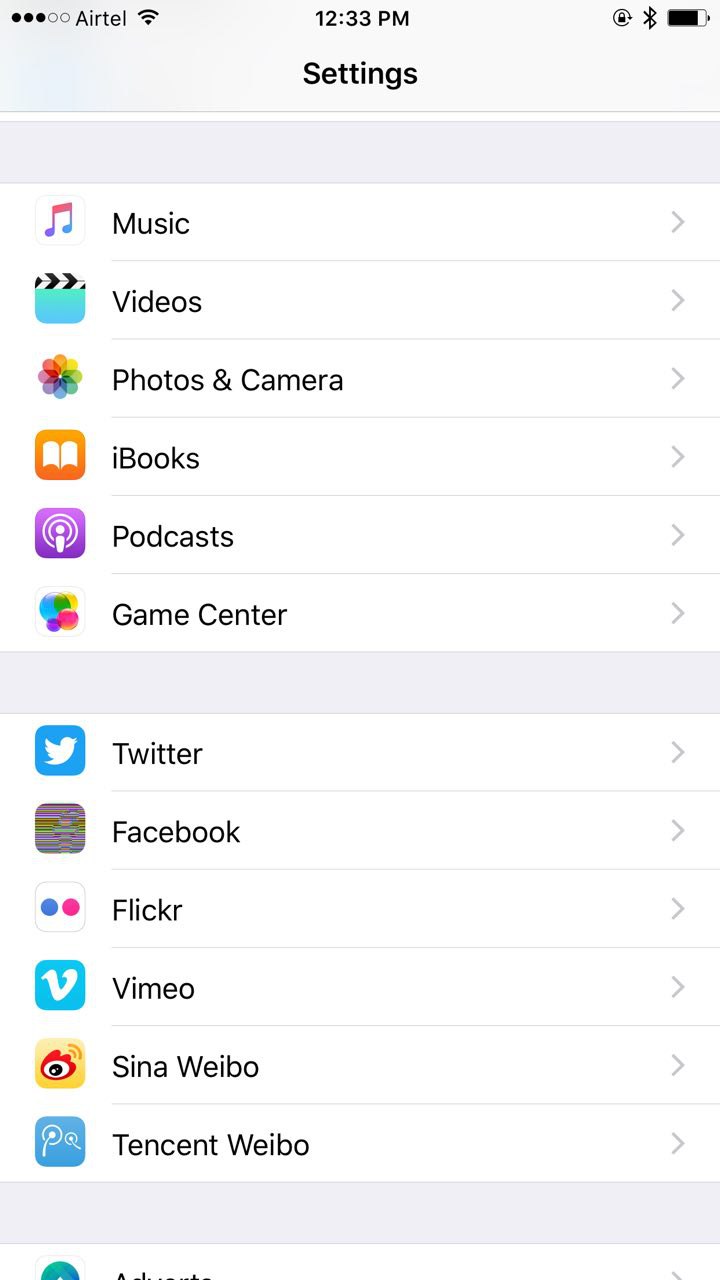
Once the iOS 10 is installed, your phone will need you to input your iCloud details and are then good to go. You can expect some bugs on the update, for example, we found that the Facebook icon in the settings app is broken, while the Siri suggestions for apps both n the widgets and search are ordered differently. There are some roughs around the edges, but there was nothing majorly challenging that we have experienced so far.
iOS 10 works with all iPhones including and from iPhone 5 and above.
