Apple’s latest and best version of their Laptops, Retina MacBook Pro, has been suffering from a plethora of issues lately and none of the issues have been acknowledged by Apple publicly. The most annoying and unavoidable one of them all is the Image Ghosting effect on Retina MacBook Pro. Just recently Apple released an SMC update addressing fan speed spike issue, graphic lag issue and power nap issue which were other problems pestering users. But the Image Ghosting effect seems to be a serious hardware fault and few users have reported that they have been running behind Apple Stores to get a replacement up to 9 times and still unsuccessful in solving the problem completely!
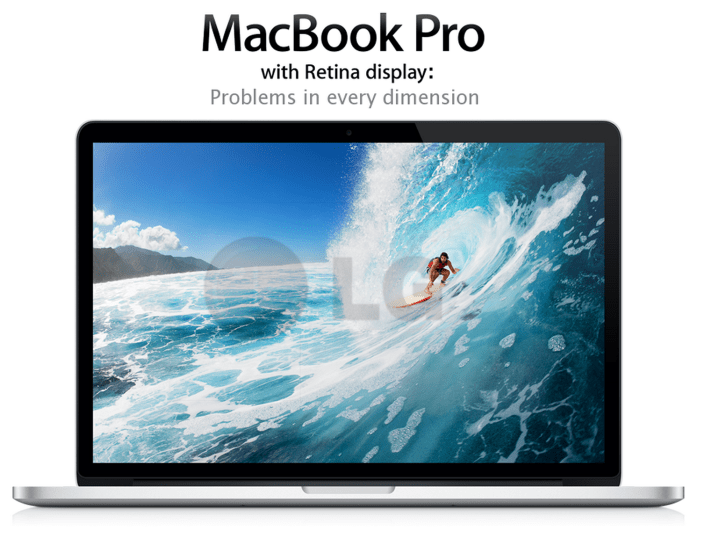
Problem 1: Fan Speed Spike – the cooling fan in the macbook seems to be spiking up to full speed for no reason, even when low level tasks are performed that are not at all intensive on the CPU. Users even posted video showing CPU load, temperature and fan speed on their retina macbook pro. Most of the time the fan speeds up while downloading or transferring files citing which users predicted an issue with the Sandisk SSDs in the retina macbooks.
Problem 2: Graphics lag – though the retina macbook pro seems to have high end hardware including graphics card, it is suffering from serious frame rate and lag issue while graphic intensive applications or games are operated on them.
Problem 3: Power nap – power nap is a feature that enables SSD enables macs to sync and carry out routine tasks without waking up from sleep state. The retina mac book pros failed to do that effectively.
Problem 4: Image Ghosting – it happens when an image is displayed on the screen for a while and then users goes on to watch another image on the screen. The faded view of the previous image will still be present on the screen creating sort of an overlap of two images. Users could easily spot it in the demo videos posted on youtube. It seems that Retina MacBook Pros with LG displays seems to be facing this issue more than on Samsung displays. Thanks to MacRumours, we have a method to check which company the display of your Retina MacBook Pro belongs to.
Enter the following line of code in your MacBook terminal CODE and check if it shows LP which means it is a LG display or LSN which means it is a Samsung display. If it is a LG display it is advised to return back your retina macbook immediately and get a replacement.
Problem 5: Trackpad failure – for no reason the trackpad on the retina macbook fails to respond. Though this hasn’t been spotted on a large scale like the above issues, we still find users complaining of it.
Apple released an SMC to cover the first three problems successfully but we are unsure if the fourth problem listed above can even be solve with a software issue. Nevertheless, it is highly disappointing for a company like Apple which is looked upon as a leader in quality to launch such an untested product.
