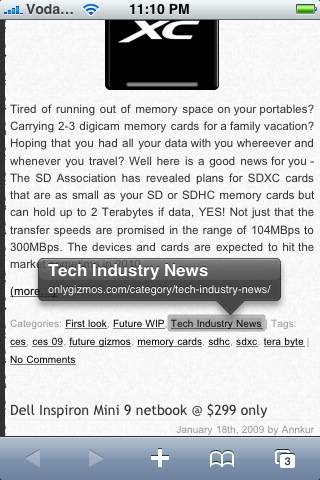
On a normal PC, you can just move the cursor over a link to see the URL it goes to. But how do we do that on the iPhone? Well the Mobile Safari allows this! Just hold your finger on the link and an information balloon displaying the link target URL will show up. Cheers!
