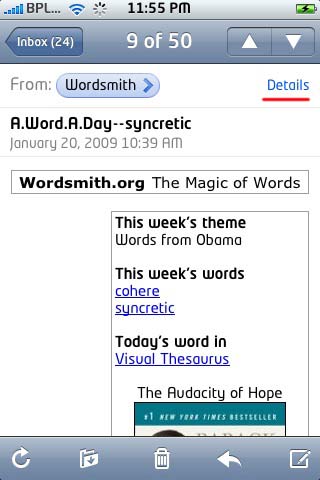
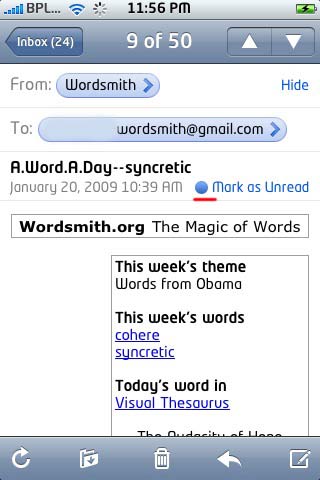
To make a great smartphone, one needs to build a good email client. Email and browsing are the two pillars of modern day smartphone, and the entire mobile revolution is revolving around this. iPhone gets the best of both worlds and here is a quick tip from Mail.app on your iPhone / iPod touch or iPad.
While viewing any message on the iPhone look for the details tab. Under this, you will get an option to mark message as unread. Tap on it and done!
Note: This is for marking emails as unread; and not sms / text messages
