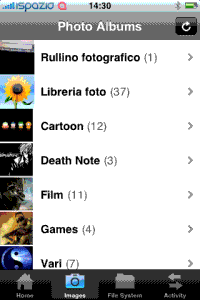
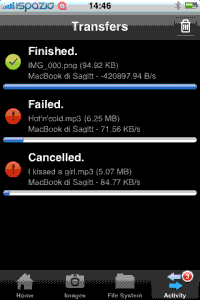
iBluetooth is the first of its kind on the iPhone which allows you to send/receive any file including images, songs, files etc from the iPhone to any other device via bluetooth. It installs via Cydia through iSpazio source, and its developer Medevil has made the app paid for 3.99 euros ($5). You will have to register on www.medevil.net, And then make the payment get your app. (Scroll down for video demo)
The app is still in beta stage so it has some bugs and crashes at times. But the nicest part is that it does the job pretty well.
As you register the app, you will see four tabs below. Click on the home tab (Default) and go to settings tab on the upper-right screen. There you will see a lot of options like settings your device name, Visible toggle for receiving files, Pin Authentication, AutoPin and Default Pin for security and pairing devices. You also have the option to send the images in JPEG format. Also for sending system files you can switch on the ‘Show Hidden Files toggle’. You can also decide on where to save your received files in your file system by accessing ‘Save Path tab at the bottom.

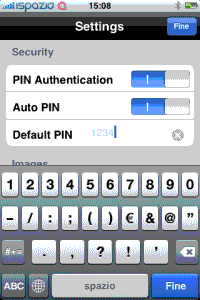
Now after, you are done with your settings, move on to the next tab Images tab and select the image, you want to send. When you press the send button at the center you will see that the app will redirect you to a device selection page. Here, you can choose amongst the visible devices and send the file. However, keep the device close to your iPhone as the connectivity is weak. After selecting the device, move to the activity tab where you can see the file transfer. It also has a list of all the items you have sent to other devices. Follow the same procedure to transfer any song or file by accessing the file system tab. But you must remember the path where the file has been saved.
On the whole, the app is neat but needs to fix a few bugs. The app crashes while attempting to transfer files, while receiving large files the app hangs (mp3 songs). Also, the app freezes at times. However, the app serves the purpose most of the times, once out of beta with a few more bug fixes this would be truly exciting.
The next release would have some more exciting features, Like a dedicated tab, for Music files (like the images in the current version); AD2p – Stereo Bluetooth, Bluetooth GPS and more.
Some Tips to use this app efficiently:
1. After installing the App reboot the device once
2. Send only 1 file at a time. Don’t overload. Your girlfriends images can wait a little…
3. While transferring / using the app be patient and do not finger too much 😛
4. Delete completed activities / transfers
5. Keep the iPhone close to the device for diverting connectivity
The video below shows a small demo of the app in action. We transferred a image file from our iPhone to a Nokia E61i:
