Many of us find it difficult to retrieve music, videos, pictures and other files from iPod/iPhone back to computer and iTunes library because iTunes only supports one-way transfer. But now this can be very easy. All we need is this iPod/iPhone backup software.
The following are easy steps that show you how to move music and other files from iPod/iPhone to computer/iTunes.
Free Download it to your computer first.
Step 1: Connect your iOS device to computer and launch the program

Step 2: you can see the list and files that you want to transfer, select them and click EXPORT

Step 3: Simple. You will now get an option to take the data to your iTunes installation or your disk (HDD). Choose and clock OK.
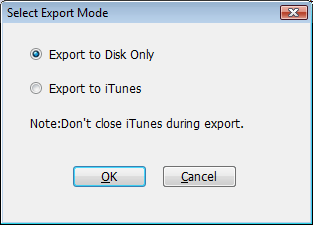
Step 4: The program also gives you the option to open the output folder once done.
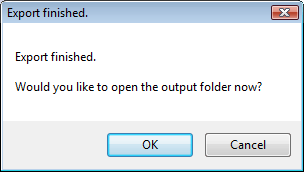
Note this backup software supports all iPod types, including iPod Touch and iPhone. It can Easily and quickly copy your songs, videos, photos, playlists, podcasts and more from your iTouch/iPhone/iPod to any folder on your computer and to iTunes.
See more details about this iPod/iPhone backup software
Free Download it to now.
Or get the full version to make it yours now.
Hope these can help you.
