The iPhone or the iPod touch keyboard can be really annoying with its auto-corrections. Many time it corrects a few custom words that we use and spoils the entire meaning. So one simple way of getting over this frustration is to switch off the auto-correction completely. But for people like me who have a love-hate relation with this feature, I want it to say but with some ease of use. Here are 2 tips to make life easy with the auto correction on the iPhone!
1. Using Google Search to add items in dictionary such that the iPhone stops auto correcting that word:
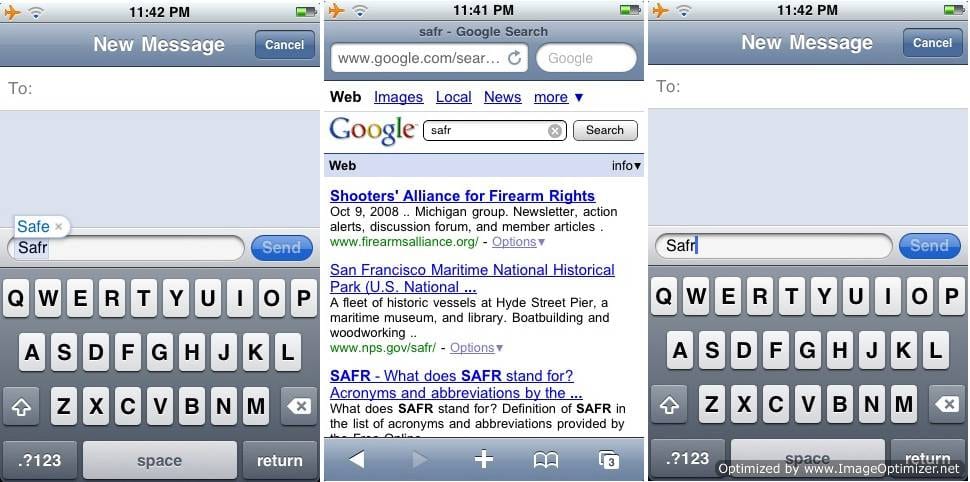
If you are constantly annoyed by a single term on the iPhone that gets auto corrected, you can simply make the iphone understand the right thing by just running a google search for that term. iPhone will add that term to its memory and stop correcting it. fimple fweet 😛
If you are habitual to use lot of weird terms and the iphone keeps correcting you every now and then a simple trick can save you a lot of effort. Just end the word with a ‘z’. So if you are typing a word for which the iPhone shows you a correction, ending the word with Z and then erasing the z will remove the correction indicator. This lets you focus on the keyboard instead of troubling yourself by clicking the ‘X’ everytime and losing your rhythm.

