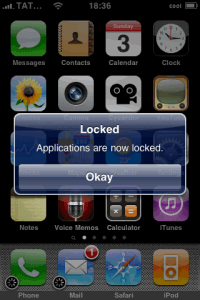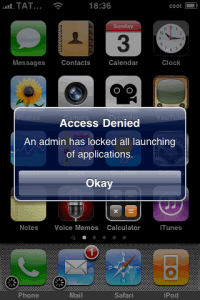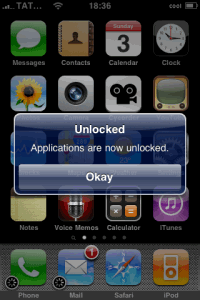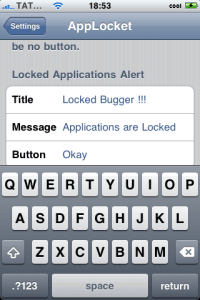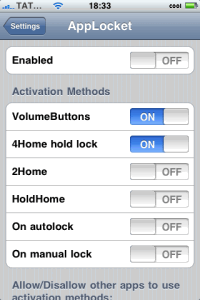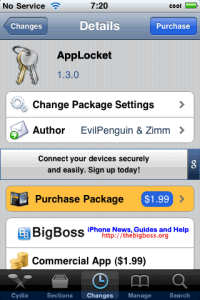We’ve seen some cool tweaks that override the functionality of volume control buttons like SnapTap, GlovePod. Now another cool tweak “AppLocket” released today on cydia which overrides the functionality of Volume Control buttons of your iDevice. AppLocket locks all apps that are on your iDevice (iPhone or iTouch) and blocks them from launching. To unlock/lock applications you can use a combination of press on volume control buttons which are: up twice and down once on the volume button to lock all applications and to unlock all you applications you’ve to press down twice and up once. If you timed it correctly, you would be prompted with message box.
Apart from Volume Controls there are still 4 more ways to lock/unlock the apps. You can also customize the messages which are displayed when apps are locked and unclocked (which I think is cool).
Locking all applications at once is not such a good idea but you can unlock it easily so that should not be an issue for many. If you want better locking app you can go for mAdvlock, it is far more superior than AppLocket.
I found one bug in it i.e when apps are locked you cant access when you tap on icons, but I was able to access same app with the help of Dock app :P, this should be fixed soon.
AppLocket is available on cydia under BigBoss repo for $1.99