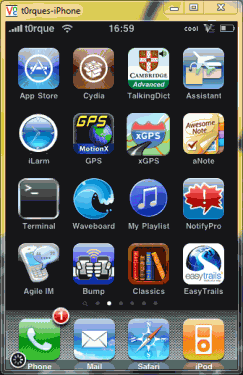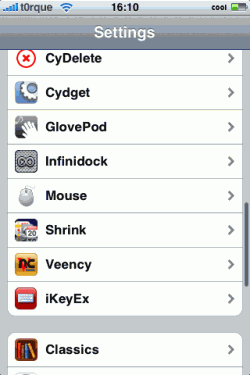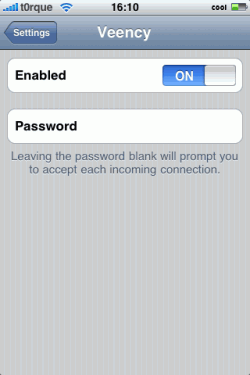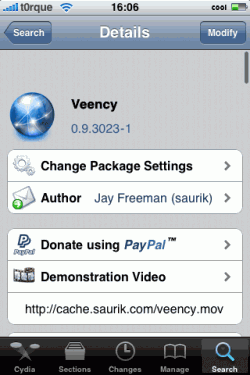
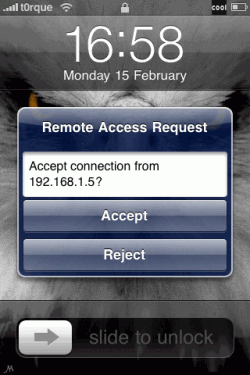
Veency is remote tool that allows your iPhone to be accessed remotely from PC/MAC, All you need to install VNC client on your PC/MAC/Linux. For those who are not aware of VNC here is a short description:
Virtual Network Computing, VNC for short, is a remote control software which allows you to control your computer remotely.VNC is a client-server application. The server is the program on the machine that shares its screen, and the client (or viewer) is the program that watches and interacts with the server.
Veency makes your iPhone a remote desktop server allowing you to share your screen with machines having VNC client. There are so many VNC viewer client apps are available for free, just google it.
Once you’ve downloaded the VNC on your MAC/PC/Linux just follow below steps to get remote access of your iPhone:
- You need to just give the IP of iPhone, which you can get it if you launch SBSettings, but make sure your WIFI is enabled on iPhone.
- Once you request for VNC connection, an Alert box will pop-up allowing you to accept/deny the request.
- Once you accept the request you will see the iPhone screen on your PC/MAC/Linux.
You can provide following inputs to iPhone with your PC/MAC’s mouse and keyboard:
Left Click: touch screen
Middle Click: locks iPhone
Right Click: Menu/Home button
Keyboard: Keyboard.
Veency works great, when you launch apps, it will lag only when you do graphix related things like watching video, playing games and so on.
Veency is available on cydia for free.