iPhone’s shake feature is now not only limited to its iPod app to Shuffle songs. Yes you heard right, Now you can launch any app that is installed on your iPhone just by shaking. If you’ve any favorite app that you use it now and then, and you dont want to flip pages to launch that particular app then you can just shake your iPhone to launch it.
Here, are the steps link your app to support shake feature:
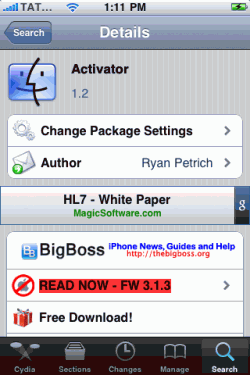
- Install Activator from cydia, its available for free under Bigboss repo.
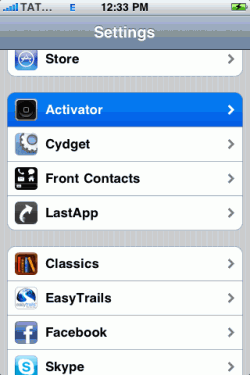
- Now go to Settings>Activator>Anytime.
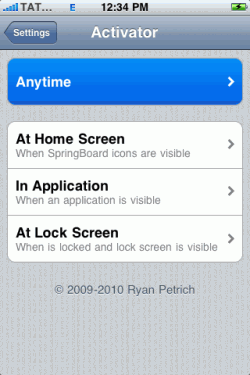
- Now scroll down there you will see Motion, tap on Shake Device and choose the whatever app you want to launch by shaking.
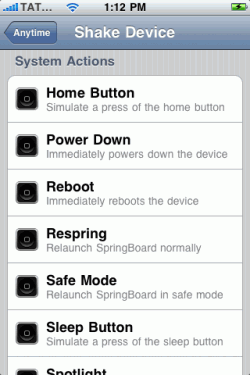
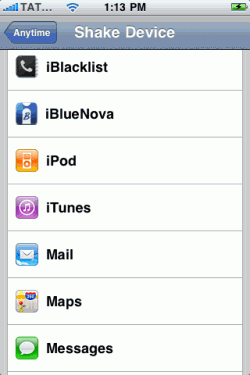
- Now Exit the Settings app.
- Now you can Shake iPhone to launch your favorite apps.
