
Apple changed the iTunes icon on iTunes 10, many liked this change and there are few who didn’t like this change. If you are the one who did’t like this and looking for a change then you’ve hit the right place. I created few custom icons for iTunes 10. You can download those icons from here.


Here are the steps to change the iTunes icon:
- Go to Mac HD and Click on “Applications” folder
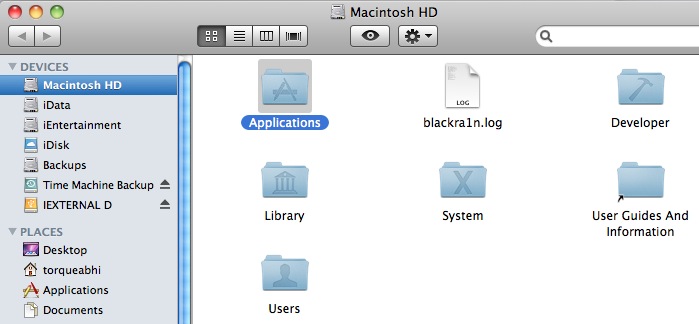
- Now Right click on iTunes app and then click on “Show Package Contents”

- Now Click on “Contents” folder and then “Resources“
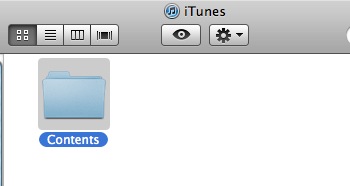

- Now Extract the icon files that you’ve downloaded earlier and then choose the one you of your choice and rename it to iTunes and drag it to Resources folder.
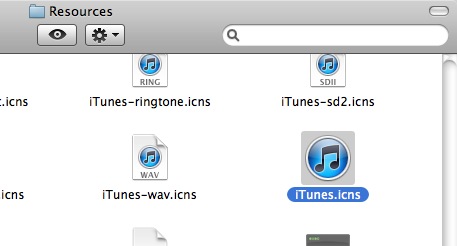
- Replace and enter the system password for authentication an restart your mac.

