Several people usually ask this question to me – ‘ What is the difference between Recovery mode and DFU mode ?’. Here, i will try to clear all your confusion. Firstly, you should know that both recovery and DFU mode are identical. Only difference is the change in behavior of the device. For DFU mode, you need not to switch off your iPhone and then follow the tutorial below whereas for recovery mode, you need to switch off your device. The average DFU mode is only applicable through Pwnage tool (Mac)/Redsn0w (Windows).
Step One
Open iTunes and connect the iPhone to your Mac/Windows
 Step Two
Step Two
Press and hold the Home button and the Sleep/Wake button at the same time.
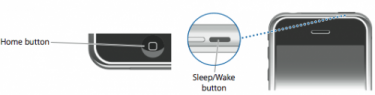
Step Three
After exactly 10 seconds release the Sleep/Wake button. Continue holding the home button until you iTunes pops up a message telling you that it has detected an iPhone in recovery mode.

Step Four
The iPhone screen will remain black like this:

In Recovery Mode, follow the same procedure after switching off your iPhone. You will end up at this screen :

I hope that the above tutorial helped you in understanding the difference between the two things.
