We recently discussed the missing options in OS X Lion finder. Right after the OS X Lion upgrade the biggest pinch for me was the missing options to browse today, yesterday, past week and other recent files from the sidebar. While people commenting on my earlier post found some workarounds, here is a simple tool to help with that. Apple has introduced a new feature called ‘Search Tokens’ with the Lion release for Mac.
Search Tokens allow you to search for files within Finder on the basis of Date like ‘today’, ‘yesterday’ or Kind like ‘image’, ‘jpg’ etc. This is a neat feature and can be really helpful. Though not as simple as clicking a Today option on the sidebar. As soon as you begin typing a file type like jpg in the search bar, you would see a Kinds drop down below giving you options for JPEG image (see image). You can also type a day, like today, yesterday and you get the respective data options. Multiple search tokens can be used at once, if you see the image below we have a Date search token applied and we have option to chose JPEG.
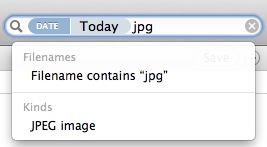
Search tokens also work in Lion Mail app. So you can sort images by Date, From / To (by name) etc. What do you think about search tokens?
