Blackberry has been long been able to multi-task. So has Symbian. Android does it well too. However iPhone even with its vast processing power of A4 & A5 processors, could not effectively multitask until iOS 4. As with everything great to be done on iPhone, true multi-tasking begins with Jail-Breaking.
Let’s see how to enable active for iOS 3:
With iPhone 2.0, Apple mandated a firm one-application-at-a-time rule. The iPhone is a first-class Unix platform, and there’s no real reason Apple should insist on running only one application at a time. Multi-Tasking is technologically possible. Then why not?
In comes, Ashikase’s Backgrounder utility. Backgrounder leverages the iPhone OS and brings multi-app support to the standard iPhone SpringBoard interface.
How to Install Backgrounder:
1) Go To Cydia Store [A Jailbroken iPhone Duhh!]
2) Click on Search & Enter Backgrounder. It’s Free!
3) Install the App & wait for Springboard to restart.
4) If it hangs or does not restart, then reboot your iPhone by holding the Power Button for 10 Secs & sliding the “Slide to Power Of”.
5) Once you have restarted, Tap on the Backgrounder Icon to launch the app.

6) Do not Change the settings. The default settings should get the work done.
7) Upon running the App, iPhone gets one more icon “Activator”. Don’t mind that.
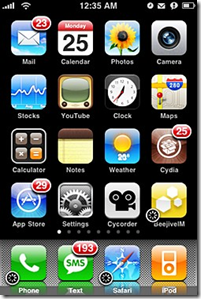
How to Use it:
While running any App, just press and hold the home key approximately for 2-3 Seconds. After that, the Backgrounding Enabled pop-up will appear. Release the home button & Backgrounder will automatically return you to SpringBoard. When you want to return to the app, simply tap on the Apps icon & the application will come to the Foreground! In the new version, there’s a Task Manager too, to review the open apps.

Some disadvantages:
Keeping the apps running in the background will eat up CPU, Memory & Battery. Hence limit its use to Applications. Do not use it liberally & do shut-off applications to conserve your battery.
Some Obvious Advantages:
Skype HAS to be kept active at all times if you have the Free Skype-To-Skype only. Here, you can simply keep it running in the Background. This way you get the advantage of free Skype Calls while having the iPhone free to do other stuff as well.
IM apps are best to stay connected via Chat.. But to keep it open & focused all the time is a hassle.
Here’s the simple Video Explanation / Demo:
