Cydia is by far one of the best parallel app stores for an iOS device. I am not going to sing its praises. However, many-a-times Cydia behaves erratically. One simply cannot fathom why. Further uninstalling & re-installing Cydia is not an easy task. One has to literally dig below the surface & re-do everything. You also risking loosing your Jailbroken Status. Who would want that right?
Hence, We have tried to find simpler diagnostic steps that one can do before one decides to do the Final step of uninstalling & reinstalling Cydia. We had attempted one method, which worked earlier. Consider this article an extension.
There are numerous ways to try & see if Cydia resumes smooth operation. To make it do so, we should first see if some garbage (of the soft kind) is laying around in the Cydia house on your iPhone.
Many-a-times the updates have a lot to do with the way Cydia behaves or misbehaves. Hence it is important to get rid of these “Junk” files.
How to do it:
Getting Rid of Junk Files:
1) Connect your iPhone to the PC.
2) Let iTunes recognize it & start.
3) Close iTunes… We don’t need it.
4) Start iExplorer, let it recognize your iPhone & show the folders.
5) Navigate your way to:
/var/lib/dpkg/updates/
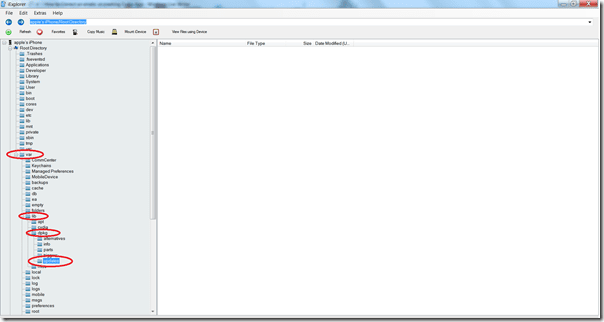
6) Chances are you will find a lot of numbered files 0000, 0001, 0002 etc. Select & delete those. No need to back-up.
7) Now head to:
var/lib/apt/list
And delete all files within this folder. Even sub-folders.
If the above two methods do not work ONLY then follow the next step:
8) Head to:
/etc/apt/sources
And delete cydia.list. This file is the added list of sources & should be left alone as far as possible. If you know which resource is causing Cydia to crash, then simply delete that resource from Cydia’s “Manage” window.
These small incremental update files should get deleted once the update is applied, however, they don’t & cause Cydia to hang or behave incorrectly.
That’s it.. close iExplorer. Reboot iPhone & start Cydia. It should behave normally.
We will try to find more diagnostic ways & write about it. Your suggestions are welcome.
