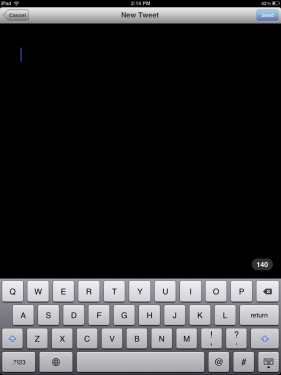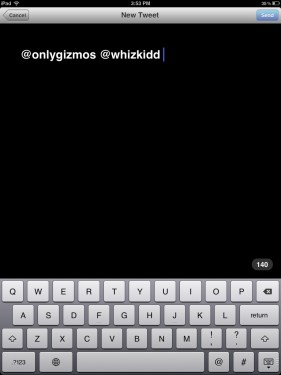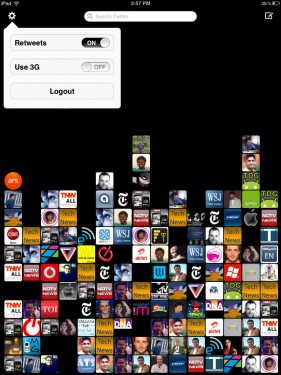Do you remember when Apple demoed a real-time counting of 5 billion apps download at WWDC where one application was falling over the top of another randomly? Now you can have the same experience on your iPad with the help of a twitter client called ‘Crest’. Crest is an altogether different approach to view your twitter timeline in the form of falling people from the top to bottom, one over the another randomly. Though it offers limited functionality, but the gestures have been made really simple.
Once you open the Crest application, you would be thrown with a tutorial. Just read the tutorial on how to control the application using gestures. However, even if you skip the tutorial, it won’t cause you much harm. The application is really intuitive and requires a negligible effort to understand it completely. Enter your twitter credentials when prompted. Unfortunately, it doesn’t link itself with the system integration of twitter in iOS. So, you would need to enter them manually.
As soon as you have surpassed that login page, you would see a completely black screen. Now the Crest application would fetch data from twitter and boom! you would see icon of people from your twitter timeline falling onto your screen. Depending on the orientation, those icons would fall from top to bottom. If you want to read a tweet, tap on the icon and it would appear instantly. But don’t confuse yourself about the way in which those icons have been arranged. The arrangement of twitter timeline is absolutely random. Hence there’s not a way to figure out who tweeted first until everything is loaded perfectly and timeline slows down.
How to Compose a tweet?
Suppose if i want to compose a tweet. For the purpose, all i need to do is to slide from right to left on the twitter timeline. Here, I would have an entirely new screen, just for composing a new tweet with an option to send at the top right and mention of the characters available at the bottom. If you accidentally opened this screen, click on cancel and you would revert back to the timeline.
How to Reply?
What if you want to reply to someone in twitter timeline? Just tap on icon of any particular person and slide the dialog box from right to left until a new screen is opened, write your reply and tap on send. It’s as simple as that. Don’t forget to remove twitter handle of another person if you don’t want to include them in the conversation since Crest doesn’t have an option of “Reply” or “Reply all”.
If you want to know about the twitter bio – followers, following, tweets etc, just tap on the twitter handle in the white dialog box and you would be able to read the information.
Settings
Although there’s nothing noticeable in the settings which would bother you while using the app, but if you want to use Crest application on a 3G network. You need to toggle ON/OFF from the settings at the top of your timeline. Needless to say, WiFi is generally preferred due to the faster connectivity. Also, if you don’t want Retweets to appear on your timeline, you can also turn OFF that particular feature from the settings itself. The third option is to logout from the current twitter account.
Search
You can even search people from the built-in search button on the top of timeline.
Verdict
If you are looking for a twitter client on iPad which is entirely different from others available on App Store, you should definitely give this a try. At $1.99, this may sound a tad high for many people, but you would seriously love the overall experience. Before giving it a shot, you should be aware of the fact that Crest app for iPad is in very early stage and basic functionality such as Direct Message, Retweets, the ability to check out following and followers, conversation, support for multiple twitter accounts etc is missing which you would find in another twitter clients easily.
We do hope that the developer would extend the functionality in the next update soon. Anyhow, it is a start of something really impressive and distinctive. What do you think? Let’s know your thoughts in the comment section.
Here is the iTunes link for the download