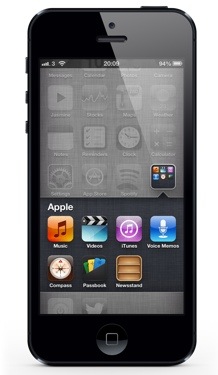There’s no doubt that the JailBreak would be available in coming days. But for those who still want to try out tweaks without JailBreaking their device, there’s definitely a workaround for you. Most of the tweaks below are based on the newsstand glitch which Apple hasn’t fixed yet. Hence, it doesn’t affect your device in anyway because the original state can be retrieved simply by rebooting or respringing the device.
Tweak 1: How To Hide Newsstand application without a JailBreak
There’s a software for hiding Newsstand application called ‘StifleStand’ which works on both PC/Mac and uses to hide newsstand application on your device. The software creates a folder named Magic where you could hide any other application if you want to by dragging into it.
Here is the link with video and tutorial on how to perform the hack.
Tweak2: How to change carrier logo on your iPhone
We had previously told you about a software which was first being released on Mac before making its way to Windows that lets you change your carrier logo without a JailBreak. All you need here are the images and manually update the carrier logo by restoring with a file in iTunes.
You can check the detailed process here.
Tweak 3: How to put applications or folders inside Newsstand
This is based on a Newsstand glitch which Apple is yet to fix which has led us to put applications or folders inside Newsstand. Many people don’t really use the Newsstand app to read magazines or are not fond of it, so it could turn out to be an appropriate alternative to make the most out of Newsstand app.
Checkout here on how to do it without a JailBreak.
Tweak 4: How to create blank app icons
This is another tweak from cydiahacks where you could create a blank space between your app icons. The process is really simple. All you need to do is to take a screenshot of a blank page, upload it on a browser, and use that image to create blank icons which could be placed between any other two icons to create a blank effect. It works great with black background.
Check here for the tutorial on it.
Tweak 5: How to make applications invisible
Stock applications which you don’t use anymore can’t be deleted or occupy precious space on springboard of your iPhone. The solution for that is to make them invisible using the same Newsstand glitch which we have discussed before.
You can follow the tutorial on it here.
Tweak 6: Remove status bar from applications
Status bar doesn’t let your application to capture the entire space on your and there’s no way you can hide it even if you want the application to be full screen. Not anymore, because you can do it even without a JailBreak. You just need to head over to cydiahacks, install the tweak from browser and boom!
Check out the detailed video tutorial here.
Tweak 7: How to create Respring shortcut
Respring is basically to allow your device to reorganise itself once the device is rebooted. This facility is not provided to you by default and mostly found in JailBroken devices. Based on a glitch in iOS, now you can actually create a folder which would let you respring your device everytime you tap on it. Of course, there’s might be no use for you on a non-JailBroken device. But it’s there if you need it.
Check out the video tutorial here.
Tweak 8: Hide applications in Newsstand
This is the based on same Newsstand glitch where you can use the previously created respring shortcut and all the application which are inside Newsstand would disappear by themselves. To get these apps back again, just respring again or reboot your iPhone.
Check video tutorial here for it.
Tweak 9: Apply Black Orbs theme without a JailBreak using configuration profile
Perhaps, this is the only theme which you could apply on your non-JailBroken iPhone using configuration profile. The only downside of this theme is that everytime you would tap on any icon, it would redirect you to safari and them open your respective application. In a nutshell, it would use webclips settings profile to mask a black and white icon over defaults.
Here’s a detailed tutorial on it.