As an entrepreneur you face the constant pressure to stay on top of your business and are greatly responsible for everything that happens. So, being able to work on the go is one of the skills you ought to master. But it’s not always possible to work off your laptop, especially while travelling or meeting people. This is where your iPhone can come in handy! Here is a list of 8 useful apps which can help you keep a check on things at all times:
1. Highrise
Highrise is a customer relations management app that helps you keep track of all the interactions you have or are having with your customers. With Highrise, you can check a client’s profile, his preferences and his history with your company, in just a few clicks!
The UI is sleek and easy to use. The app has an in-built audio player, which helps you record and store voice notes for every contact. Also, you can view any file type that is attached to the notes or emails right from the app.
When you launch the app, it will download your contacts and tasks to the app database. The fun part is, that while you wait for the download to take place, you can play tic-tac-toe. The download progress bar remains at the bottom while you tap your time away trying to beat the computer .
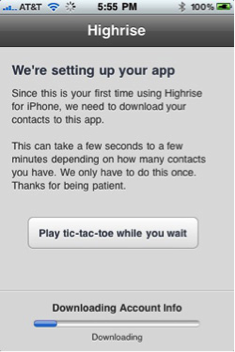
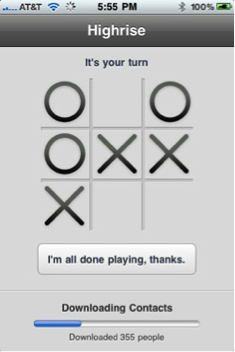
2. Pocket app
As an entrepreneur, you would have a busy day; handling clients, employees and planning. So when you find an awesome article or a tweet that catches your eye, you may not have time to read it at that moment. But, when you’re finally free, you can’t find it again!
Here the Pocket app comes as a real savior. Simply save articles, webpages, videos, news stories, blog posts, and other content on it for later. With Pocket, you can organize and view all items even when offline. This is perfect for catching up on what’s happening around while travelling or taking a quick break.

3. Analytiks
As a modern entrepreneur, you know how important it is for you to track your growth. With the Analytiks app (powered by Google Analytics) you can now keep a track of your site analytics at all times.
4. Evernote
Evernote is an intuitive organisational app. It’s easy to use and helpful, largely because it does all the hard work for you. You can sort all notes by date, title, region; save websites, create task lists, set alarms and do much more with this user friendly app. Take a photo of a white board from a meeting, and it will use it’s text recognition software to automatically tag the photo and make it searchable. Also you can make notes directly in the app and it will tag and organise those for you.

5. Dropbox
Dropbox makes sharing files easier than ever. The app allows you to download and upload files wherever you are and one account can be synced across all devices. Just add a file to your dropbox and it will pop up instantly in your employees’ dropbox accounts too. Since the app automatically stores all your uploaded files on a remote server, you don’t need to worry about memory and space on any of your devices.

6. JumpCut
You know how annoying cut and paste can get on phones, especially while consolidating a few docs into one or making last minute changes to a presentation. Using a laptop would be ideal for such situations but sometimes we need to make do with our phones. This is where JumpCut comes in handy. With this app you can cut and paste up to 40 different things and then cycle through them and paste away! This app will surely make working on the go hassle free and much quicker.
7. Smartr
Networking is a must for business. But remembering about all those people you got in touch with is not an easy task. Smartr provides an easy solution to this problem. This app is like the analytics for your phone book. This contact management app can help you get all the calendar events, mails, tweets and Facebook messages from all your contacts, apart from keeping a record of the last time you were in touch with someone from your phone book.

8. Trello
]Trello is one of the best organisational apps. Very flexible and simple to use, this app allows you to create boards to organise everything that you are working on. You can use it solo, or invite your employees to work together. This is one of the best ways to keep a track of deadlines and targets. You just have to create cards and arrange them in lists on your boards and you can add comments to each card for convenience. Once the task is complete, move the cards to ‘Done’ and savour the sense of achievement in ticking a to do list away!

With these dynamic apps on your iPhone, you’ll be able to run just about every aspect of your business while on the go!
