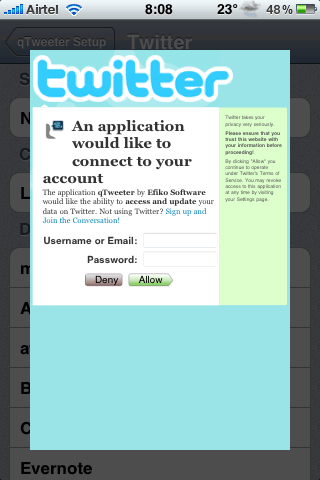

qTweeter is a fascinating application that allows you to post tweets (on twitter) and status updates (on facebook) at the same time or even you can select the option to update on any one of those site (either twitter or facebook).
The best thing about this app is that you can post videos (yes you heard right!! videos) whether you got 2G, 3G, (Even though I’ve not personally tested this on 3GS, but it has issues of SPRINGBOARD going to safemode that’s what I heard :P). And you can update post from anywhere, I mean even if you are using any other application say Skype and you don’t want to close it to post tweets or updates, all you need to do is a little swipe horizontally from status bar like you do for SBSettings (for SBS you’ve to swipe vertically on status bar, both apps are working altogether without any issues).
As soon as you swipe you’ll get a qTweeter screen (Interface is exceptionally good and honest). This screen contains check boxes for twitter and facebook, so you can check the one for which you want to update or both.
You can tweet the live photos shot by
your Camera by tapping on Camera icon on qTweeter screen, As soon as you tap it Camera will be launched and then you can take the picture, once you take the picture camera application will be closed, and you will redirected to qTweeter screen, and in the background of the screen, you will see the picture that you just took, and you can just put the text on the screen and click on Send button(a twipic link will be posted along with comments both on fb and on twitter(depends on whether you’ve checked both check boxes of twitter and facebook).
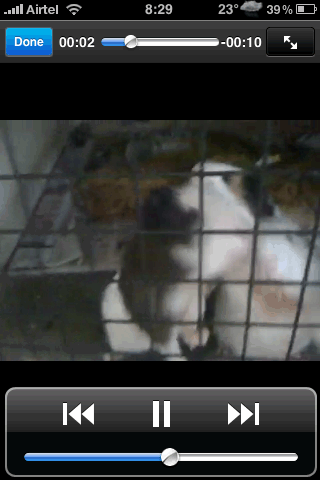
Now to post videos you need to launch the setting screen from qTweeter screen itself by tapping on bottom-right(a button is there). Once you select the option to record videos, It will launch cycorder if you’ve 2G or 3G, If cycorder is not installed then it will prompt you to install. If it is installed then cycorder will be launched and shooting the video, and once you press on the stop button, cycorder will be closed, and you will redirected to qTweeter and do the same thing that you did for posting pictures.
Another cool feature is that you can tweet (in fb as well) the current music that you are listening, (all you need to make sure that you something is playing) Tap on the iPod icon of qTweeter screen, after that it will come with a link with a format like for ex: Listening to Jordin Sparks – Battlefield http://qtwt.us/4la, the Link contain Amazon link of that album and you can even buy it (yet another neat feature).

Earlier I was using Songbird to update Music Tweets on PC, but thanx to qTweeter, now I can use this feature on my iPhone 🙂
You can also post Safari Bookmarks as well. Before doing all this, you need to authenticate your accounts (twitter and facebook), So for this you need tap on qTweeter icon on your SPRINGBOARD or you even launch the setting screen from qTweeter screen itself by tapping on bottom-right(a button is there).
After that, you can set-up your fb and twitter services by putting your credentials. Other setups include twipic, twivid (which are authenticated automatically when you authenticate twitter), background change, to change the updated sound as well.
What many people will not like about this app is that they can’t see the posted tweets(twitter) and updates (facebook), and they’ve to rely on other apps like twitteriffic (I use this and its remarkably good but I can’t post videos, pictures and things that are done by qTweeter :P) and facebook app, but this can integrate with any app as you can launch it from anywhere so this is not a problem. Overall this is a very good and must’ve app.
This app is available on cydia under Ste Packaging source.
Price: Free Trial then Donation
Tweets using qTweeter:
qTweeter is interesting !!! http://twitpic.com/badw4
Tweeting my guineas video through qTweeter !! http://twitvid.com/4934A
