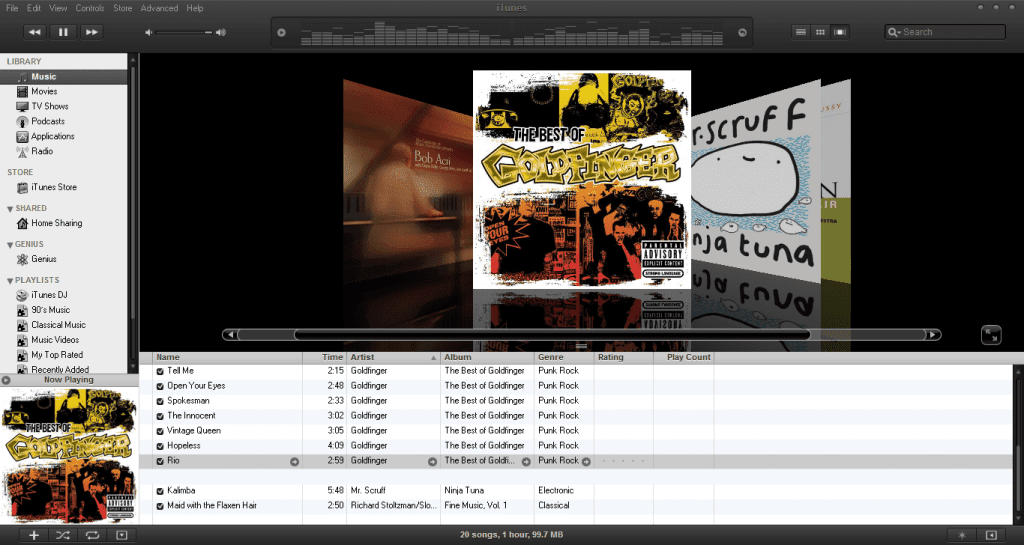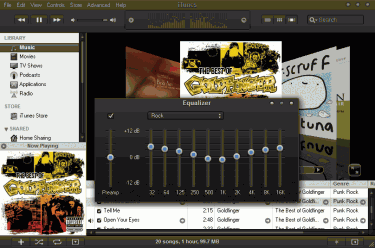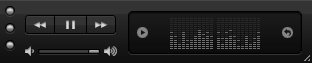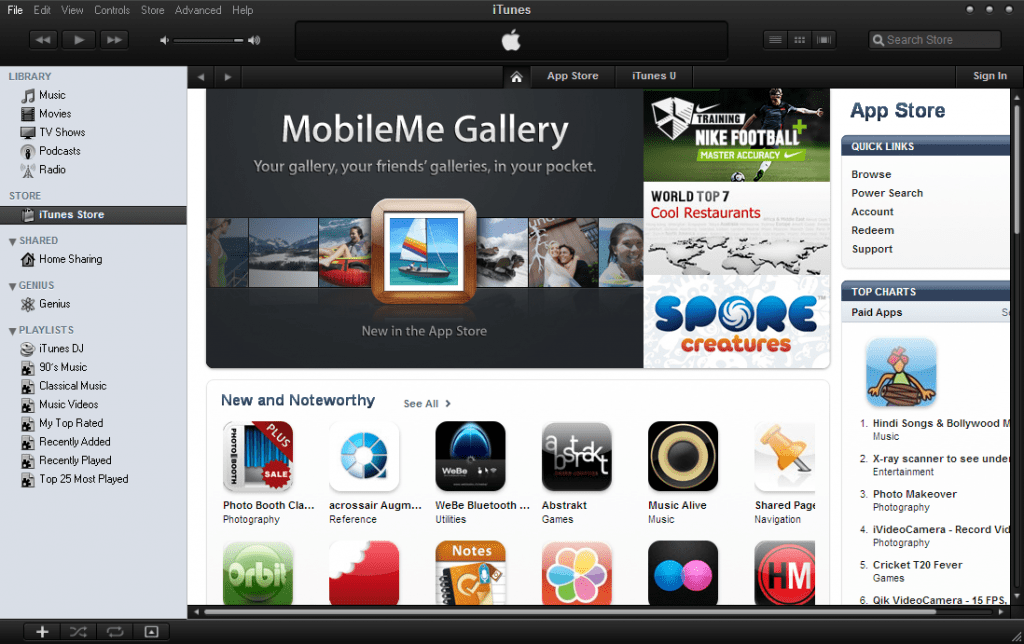
iTunes interface is quite dull and lifeless although 9.x series brought some smoothness to it. If you are bored with your iTunes interface looking for a change, then you can try iTunes skins.
You can download skins from here. These skins will completely change your iTunes look, and the good news is that these skins are fully compatible with the latest version of iTunes i.e version(9.03).
Extracted files will be like this:
– Aqua Inspiriat iTunes – Windows Style.exe
– Aqua Inspiriat iTunes – Mac Style.exe
– Uninstaller.exe
– Fonts (iTunes.ttf, iTunes Bold.ttf)
– GDI++
Installing iTunes skins is quite simple just follow below steps to install skins:
1. Install font files to system font folder. (/Windows/Fonts)
2. Choose the “Windows Style” or “Mac Style” and to install it.
3. enjoy
Please post your comments here if you’ve any issues.