Spirit, an untethered jailbreak for iPad, iPhone 3G 3GS, and iPod touch. Jailbreaking your iDevice with Spirit is as simple as blackra1n.
Here are the steps jailbreak your iPad/iPhone/iTouch with Spirit:
Note: Before following below steps make sure you take the backup of your SHSH blobs so that if anything goes wrong you can, however, restore to 3.1.2. If you currently are using a tethered jailbreak, you have to restore to use Spirit. Do not upgrade if you rely on blacksn0w or ultrasn0w unlock on an iPhone 3G or 3GS
- Make sure you’ve the fresh OS installed on your device from iTunes and sync your iDevice with latest version of iTunes
- Download Spirit from here.
- Once Spirit is downloaded, right click on it and select properties.
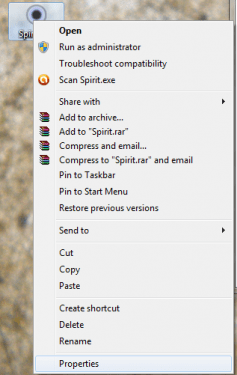 n
n
- Now Click on Compatibility tab and choose the compatibility mode to Windows 98/Windows Me and Click on OK (Note in some cases this is not required)
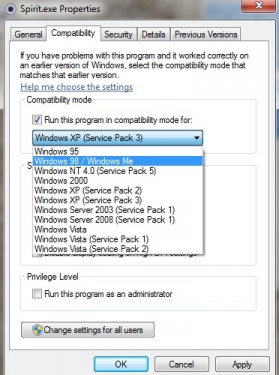
- Now Launch the Spirit.exe, you will get this prompt (Vista and Windows 7users will get this), click on Run.
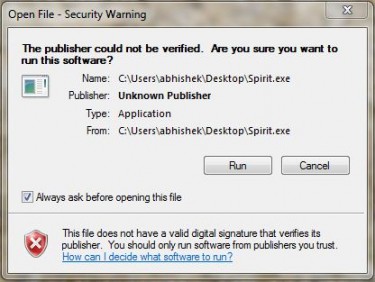
- Spirit will detect your device and its firmware version, Click on ‘Jailbreak‘ button.
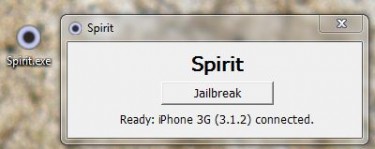
- Now you see Spirit screen on your iDevice like below:

- Wait for some time and let spirit work on your iDevice (hardly takes time). Once done you will see your Homescreen with cydia, you are done jailbreaking your iDevice. I’ve tested it on my iPhone 3G running 3.1.2 OS

